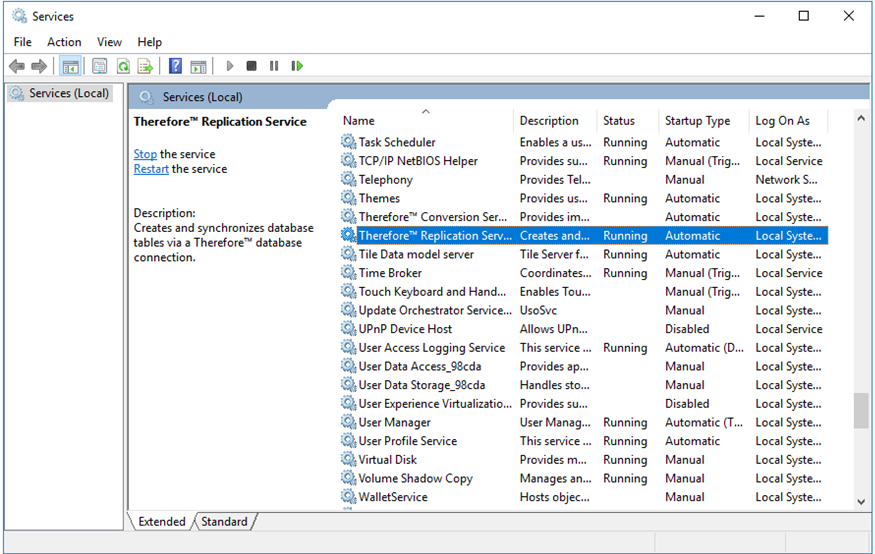|
Replication Setup |
Scroll |
1.In the Thereforeā¢ Setup Wizard, go to Thereforeā¢ Integrate and ensure that Replication has been selected.
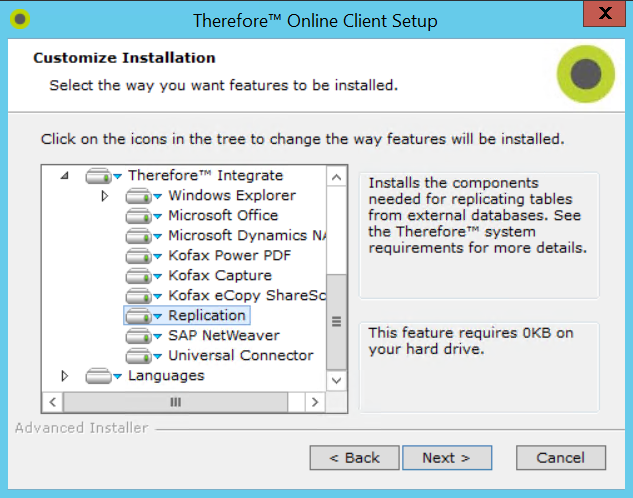
This can also be set up in the Server Connection settings of the Thereforeā¢ Solution Designer.
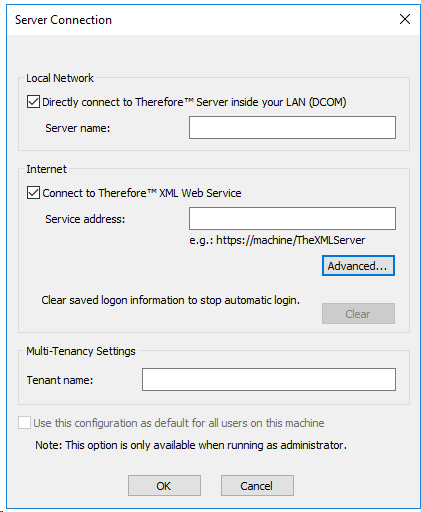
2.Once the setup has been completed, go to the Services application on Windows and set the Thereforeā¢ Replication Service to automatic. Proceed by setting security permissions.