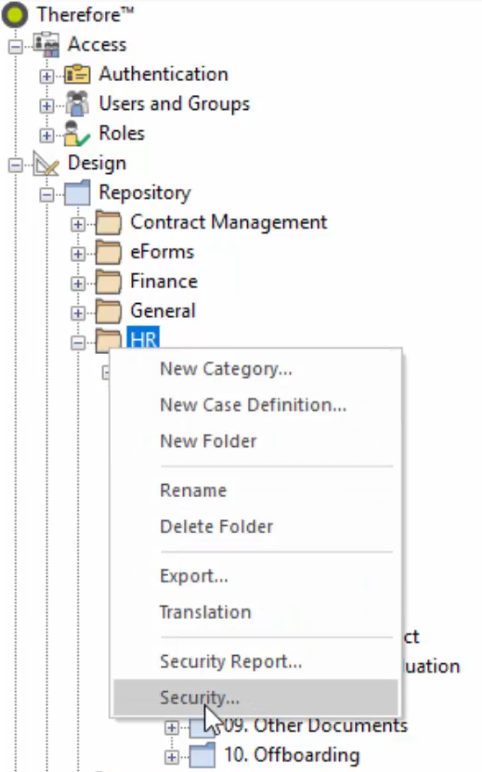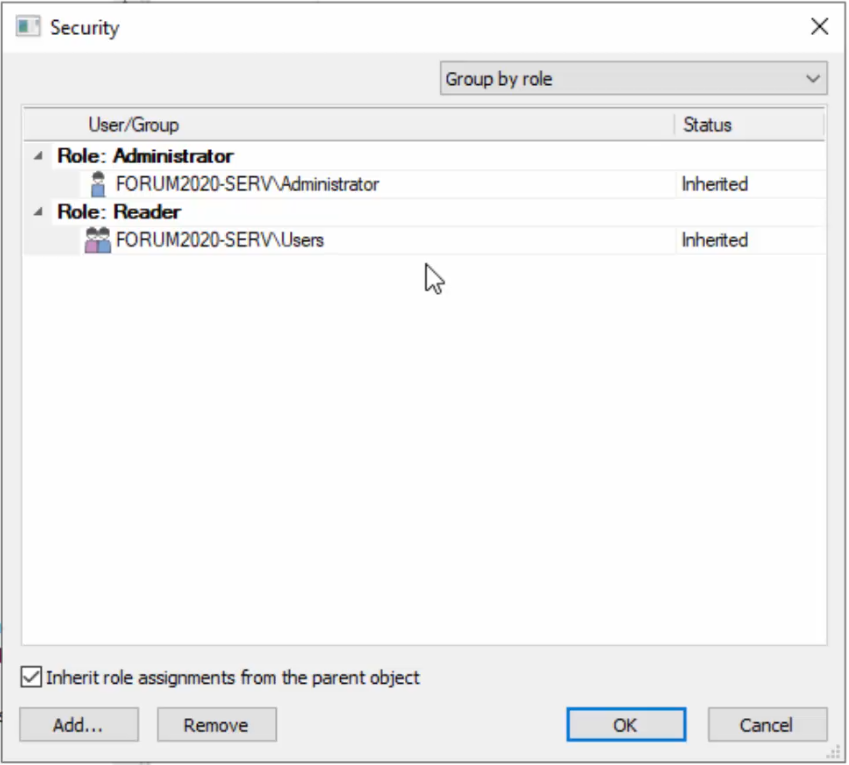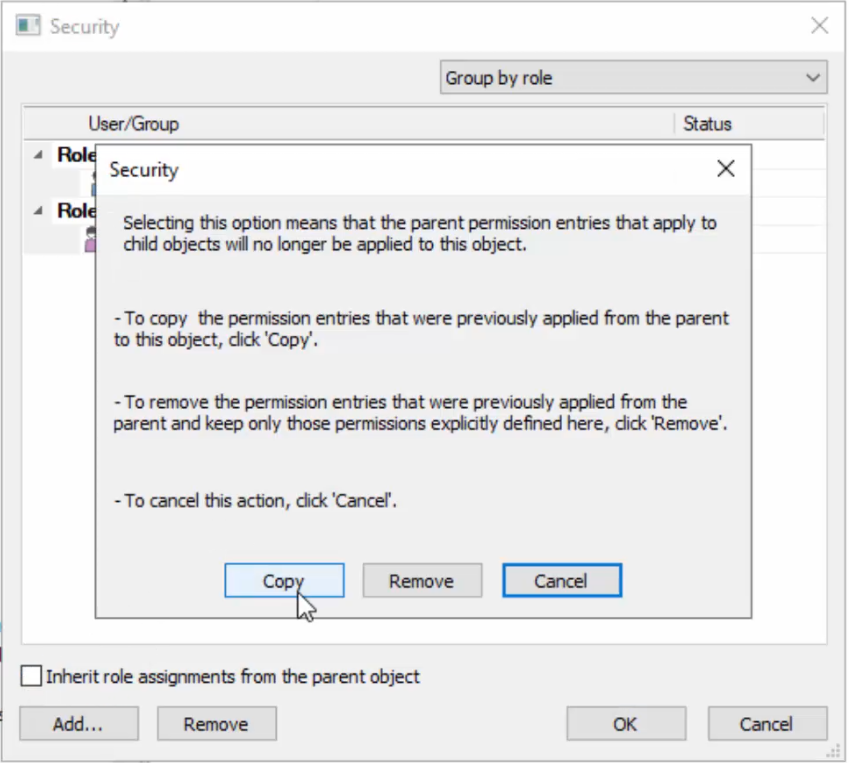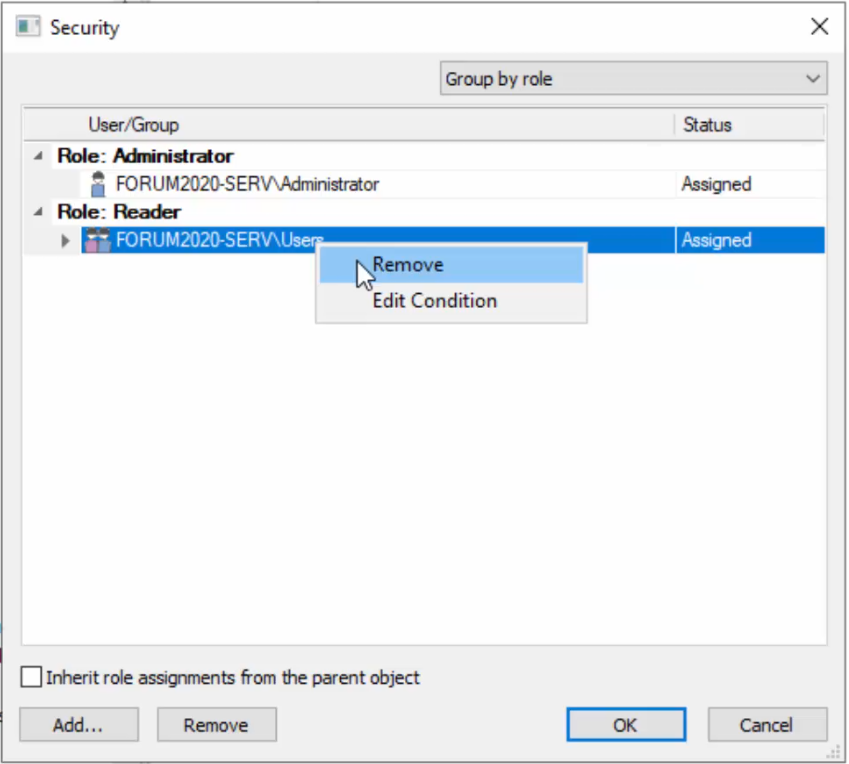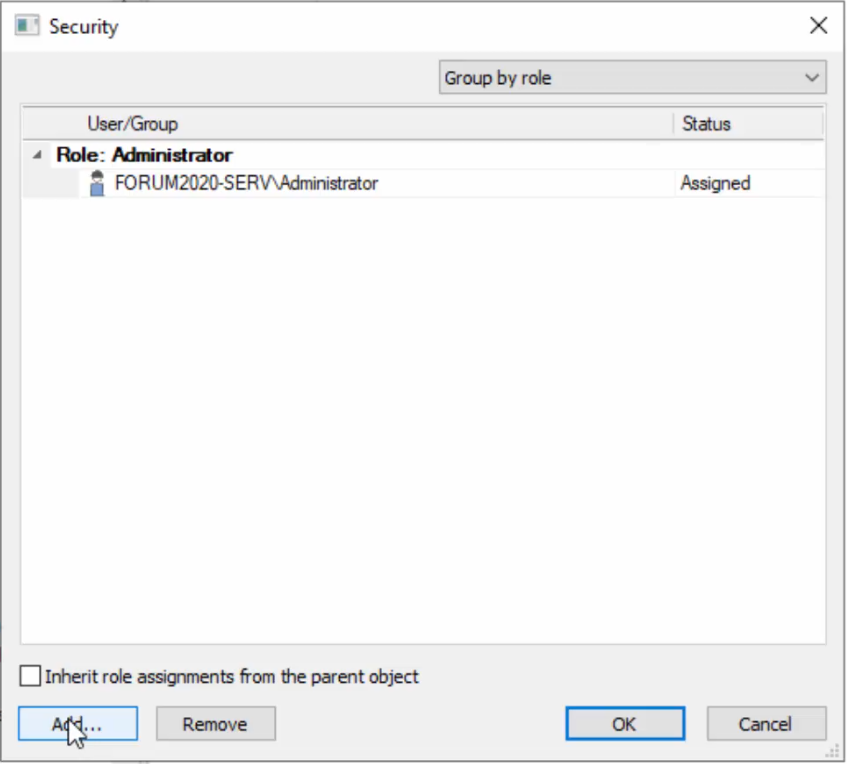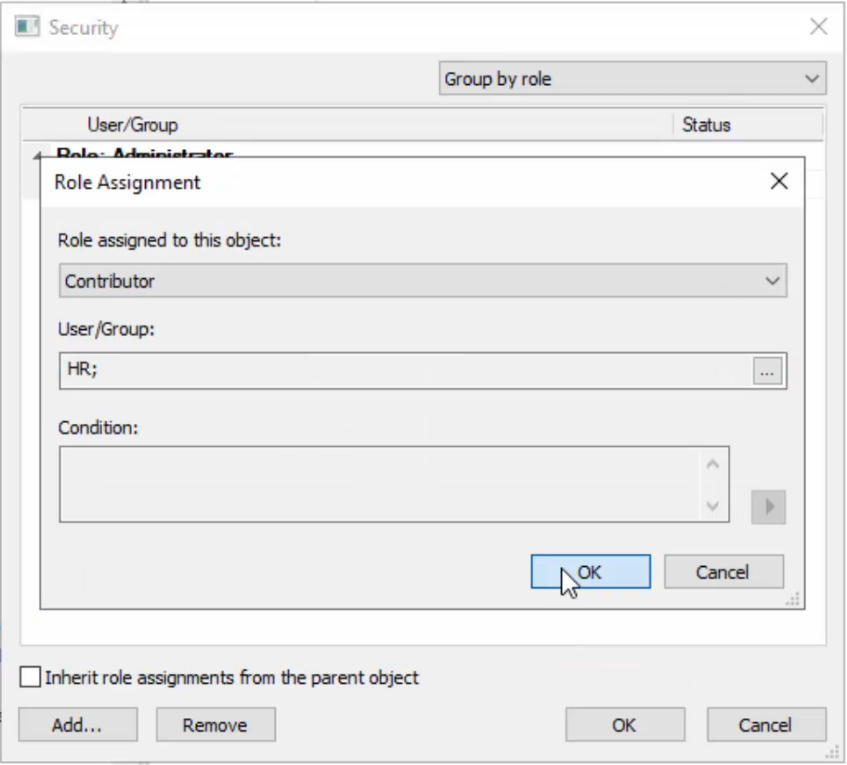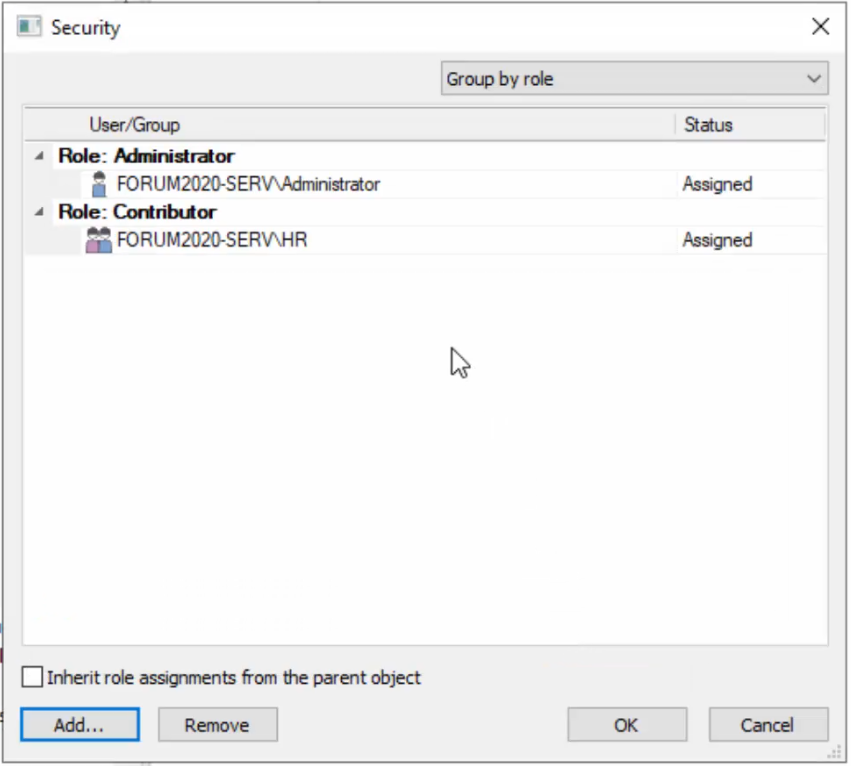|
Changing Inherited Roles |
Scroll |
Here, we will use the example of a HR department that has inherited configurations from permissions set with Access Mask.
1.Right-click on the (relevant) folder and select Security.
2.In the Security, the statuses of the current Roles are set to 'Inherited'. Uncheck the box, "Inherit role assignments from the parent object".
3.In the Security dialog that appears, click Copy.
4.The statuses of the Users/Groups have now been set to 'Assigned'. Right-click on one of the configured entries and select Remove.
5.Once the entry has been removed, click Add...
6.In the Role Assignment dialog, set the role and the correct user/group (e.g. in this example, the HR group are assigned the role of 'Contributor').
7.The Security dialog will now display the newly assigned user/group to the relevant role.
|
|---|