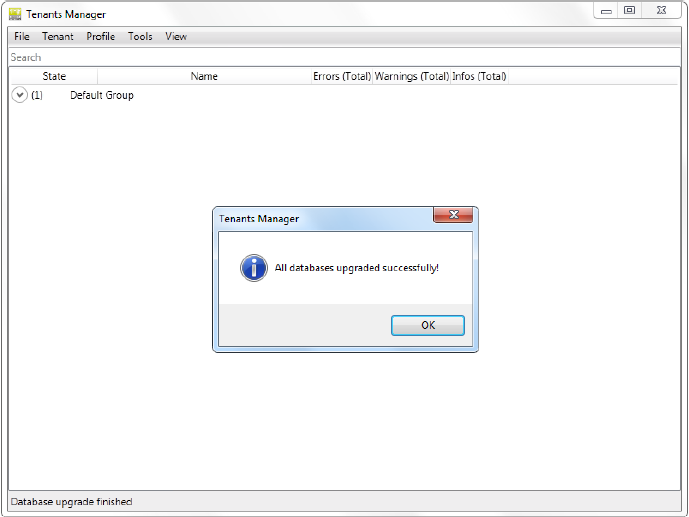|
Upgrading Multi-Tenant Systems |
Scroll |
Multi-Tenant Systems can be upgraded in a similar way to standard Thereforeā¢ systems.
1.Upgrade the Thereforeā¢ Server and clients according to the standard upgrade instructions.
2.Open the Tenants Manager on the Thereforeā¢ Server. Click on File and select Enable DB Upgrade.
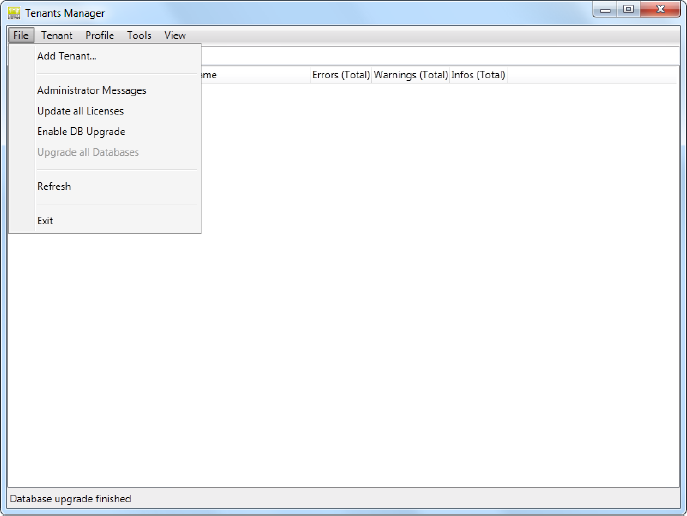
3.Click on File again and select Upgrade all Databases. A confirmation message will be displayed if the upgrade was successful.