
|
Get Signed |
Scroll |
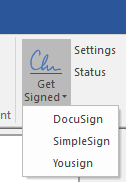
Get Signed (Drop-down menu)
Opens a list of the configured eSignature providers. Selecting one begins the process of uploading a document to be signed via the respective provider.
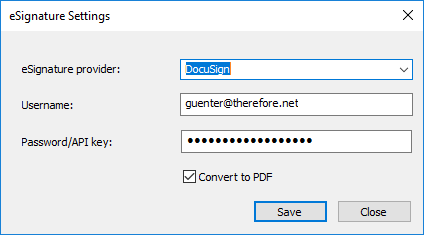
eSignature provider
The name of the configuered eSignature provider selected from a drop-down list.
Username
The specific user's account Username.
Password/API key
The specific user's account Password or API key.
Convert to PDF
Enables the document to be uploaded in PDF form to be signed.
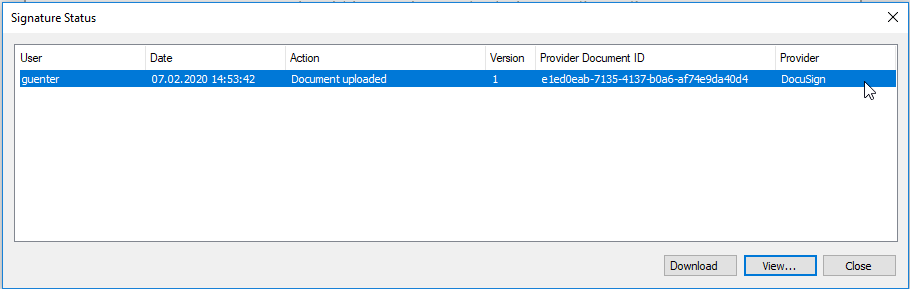
Download
Enables the signed document to be downloaded.
View...
Opens a web application that enables the uploaded document to be viewed in the eSignature provider's URL.
