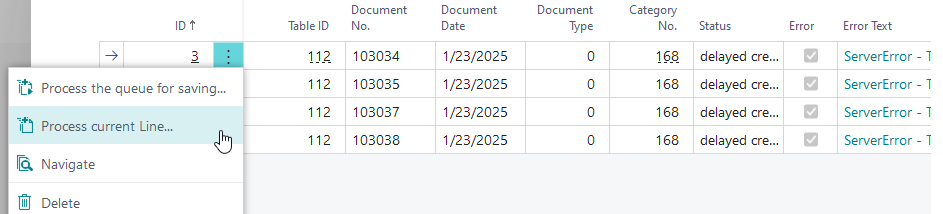|
NAS Job Queue |
Scroll |
The NAS job queue is a background service for the following tasks:
• Saving outgoing documents (e.g. Reports)
• Late document linking
It needs to be set up once and will then work for all users. Click the button Setup Job Queue to start the setup.
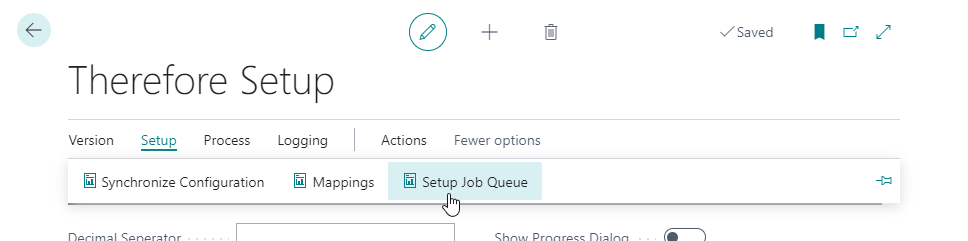
Click on New to create a new job:
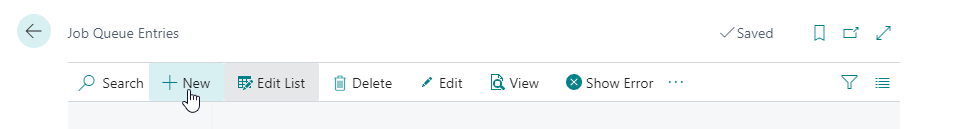
• As Object Type to Run choose Codeunit.
• As Object ID to Run choose 52101157 which is the Therefore™ NAS job-queue.
• Specify the time interval and days of the week on which the task should run. This can be freely configured.
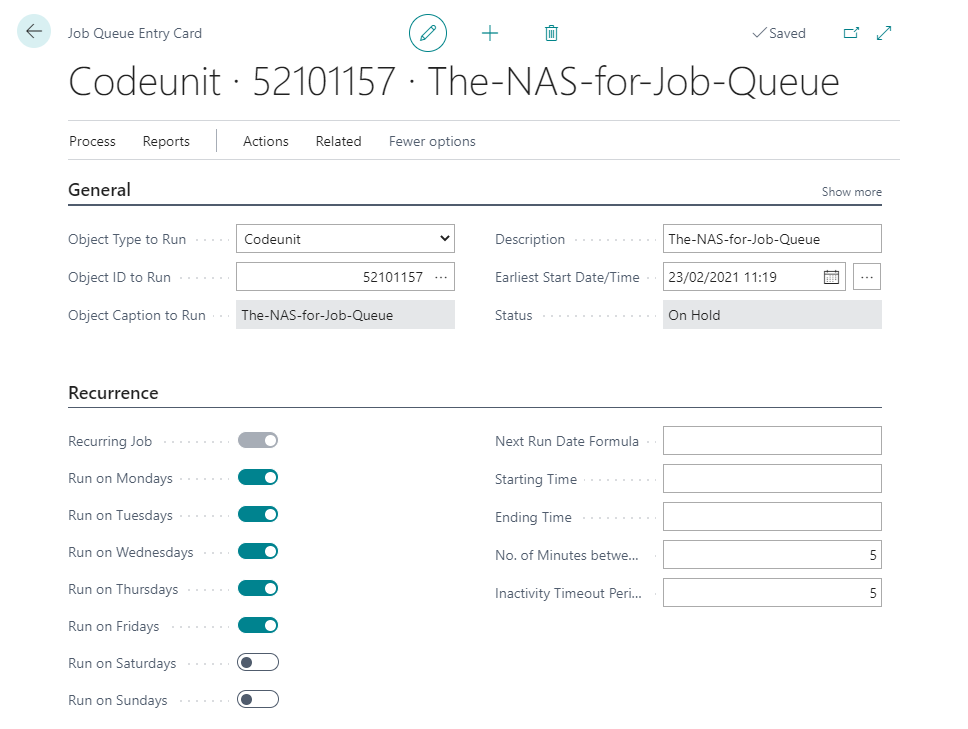
When everything is configured and a start date is set, the job queue needs to be activated:
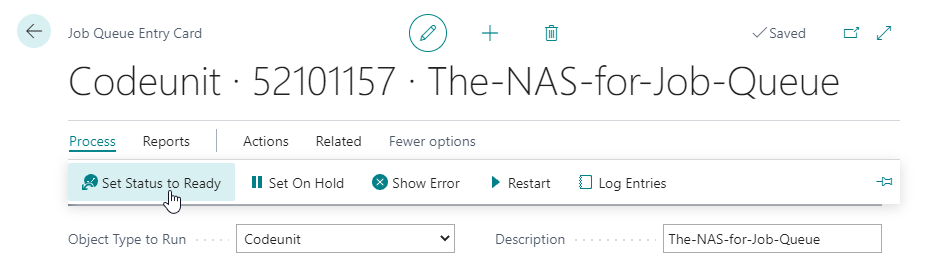
In case saving outgoing documents has failed the document will be marked with “error” in the queue.
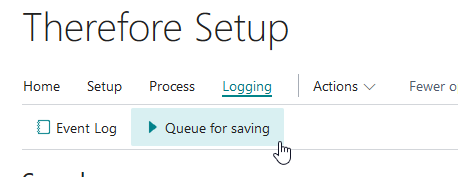
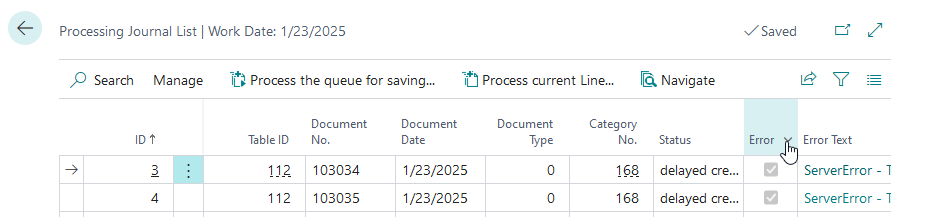
Additionally, an e-mail will be sent, to the recipients provided in the Therefore™ Setup. The NAS Job queue will continue to process all other items in the queue except the ones marked with error. You can remove the error flag by either clicking Process current Line for a single entry or Process the queue for saving to retry all.