
|
Enable Drag and Drop |
Scroll |
The following tutorial will enable Drag and Drop zones.
1. Start by copying the DLL from the NAV Server into the Add-Ins directory into the relevant folder – in the example “Therefore”.
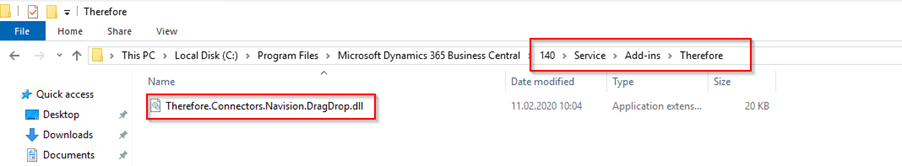
2. Following, open Basic Configuration in NAV.
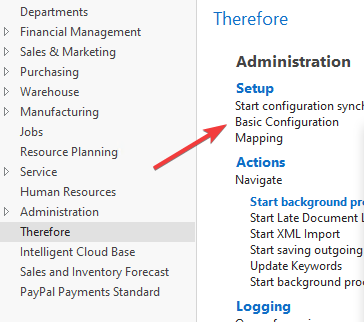
3. Tick the "Enable Drag And Drop" box.
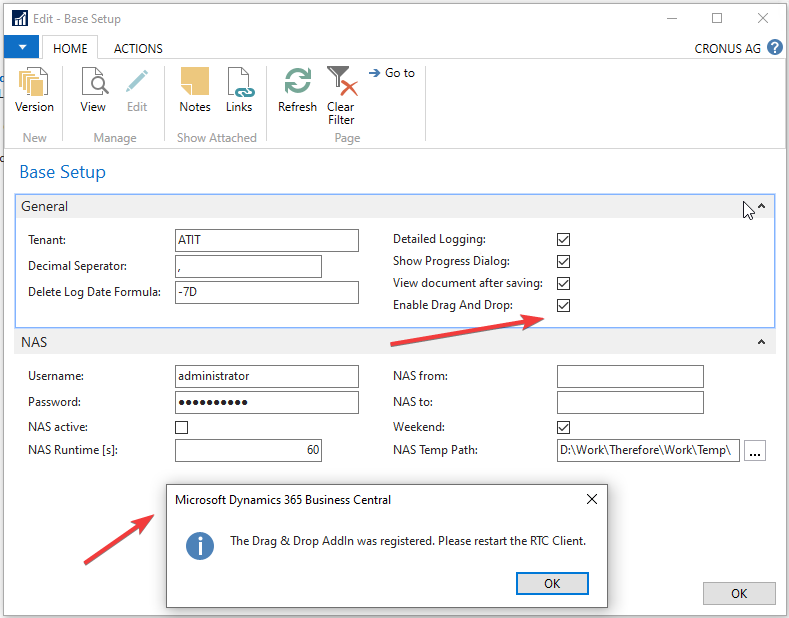
4. You will have a Record in the System Table 2000000069 - Add-In. You can confirm Drag and Drop has been enabled in "Control Add-Ins".
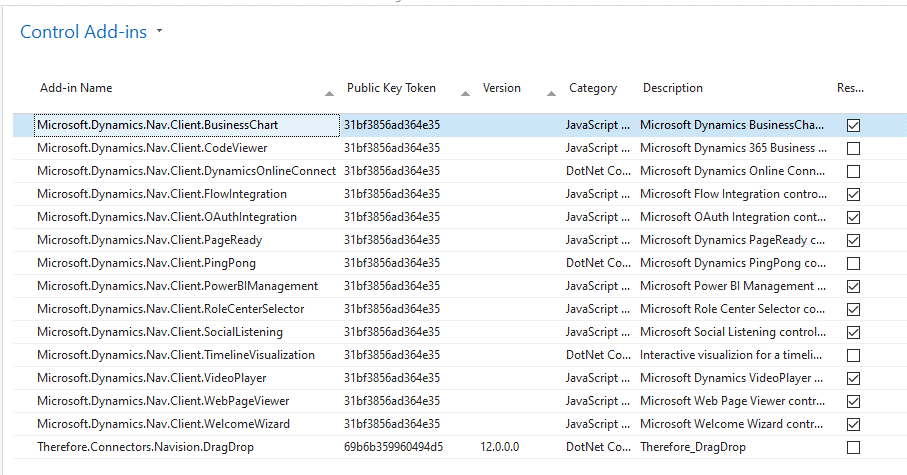
5. Finish by restarting the NAV Client.
