
|
Processing Journal - processing the queue |
Scroll |
The easiest way to manually transfer all queuing NAV-documents into the Thereforeā¢ archive is shown in figure 17.
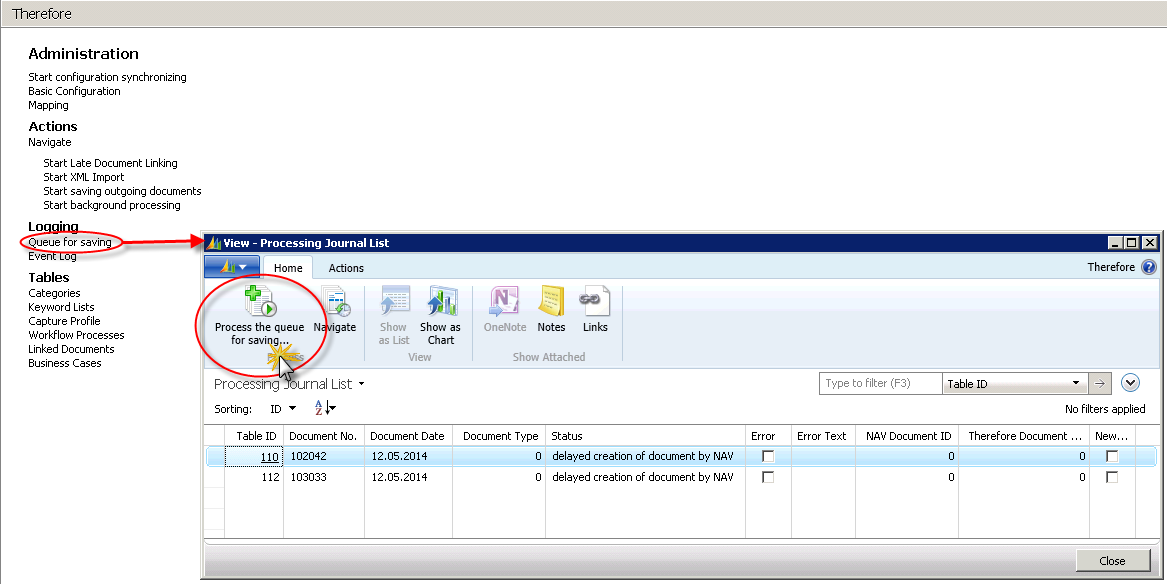
Figure 17: Process the queue for saving
The processing journal list is opened via the Thereforeā¢ main menu (Departments)>Logging>Queue for saving. This list shows all the NAV documents that have been internally generated with NAV during the course of the work process. In this case, a posted sales delivery and a posted sales invoice. By clicking the button Process the queue for saving, these documents, in accordance with the mapping structure, are archived in Thereforeā¢ as PDFs and deleted from the queue. The following message box should appear:
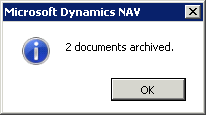
Figure 18: Successful processing of queue for saving
