
|
Registration of the .NET assembly |
Scroll |
Registration of the dynamic program library must performed once in table 2000000069 (Client Add-in). In this table, the DLL name (Control element Add-In) and the token for the public key must be entered into the list of control elements.
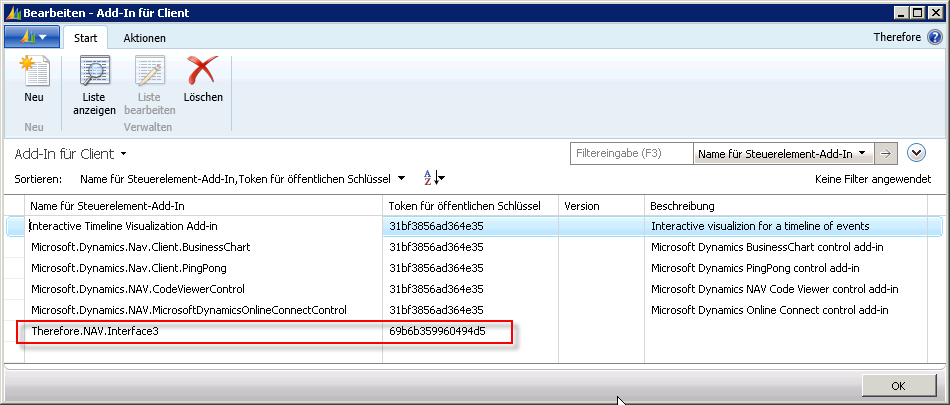
Figure 27: Table 2000000069 (Client Add-in) – Control-Add-In element name and token for public key
Alternatively, the Codeunit 99990 (01.Setup Client Add-In) can be run to make an insert in the table above. In this case, the respective DLL names and the token for the public key must be entered into the code of codeunit 99990 (OnRUN()-Trigger) for the hard-coded variables strName and strKey.
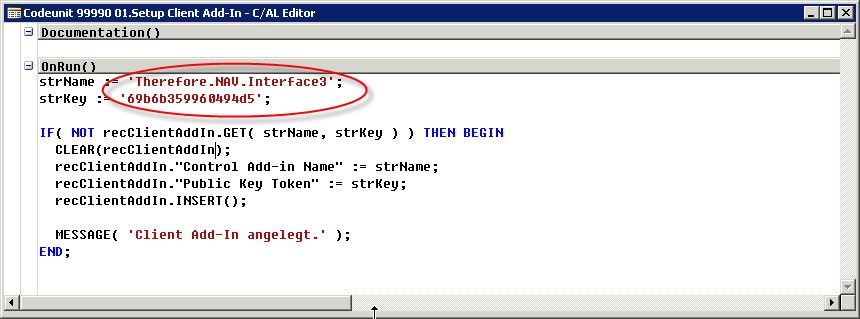
Abbildung 28: Codeunit 99990(01.Setup Client Add-In) – OnRun()-Trigger
