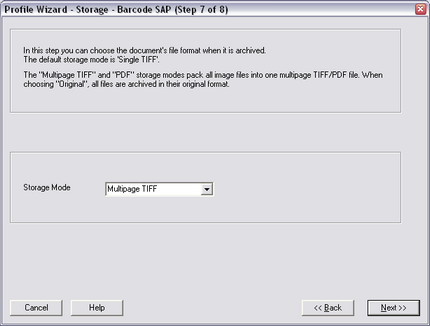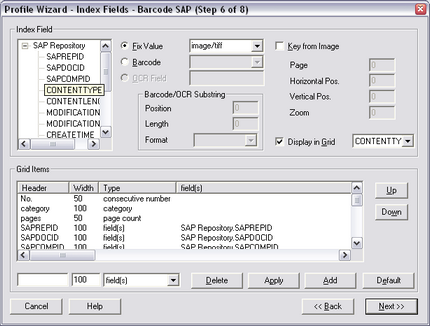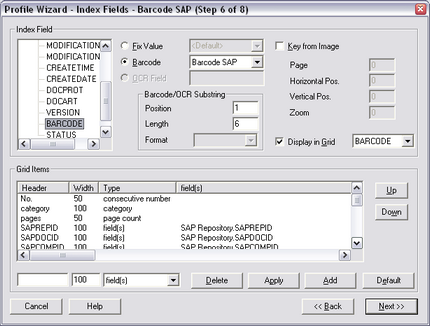|
Barcode Capture configuration |
Scroll |
For incoming documents in SAP NetWeaver it is common to use barcode scenarios. These scenarios support linking of scanned documents to their Business Objects in SAP NetWeaver. The accounting process of the incoming documents in SAP NetWeaver might take place before or some time after the document was scanned and stored in the Thereforeā¢ architecture. To bring both parts together, a barcode is used to match both components. The matching process is done automatically by thw Thereforeā¢ Barcode service installed on the Thereforeā¢ Server.
Scenario 1: Documents get scanned before booking in SAP NetWeaver.
1.A barcode is placed on the incoming paper document right after the document arrives.
2.The document is scanned with Thereforeā¢ Capture Client, a defined barcode profile is used to recognize the barcode information on the scanned paper during the scanning operation.
3.The barcode is transported to SAP NetWeaver automatically, using the Thereforeā¢ Barcode service (External Barcodes).
4.The document gets booked in SAP NetWeaver and the barcode must be entered.
5.The barcode is stored in the SAP NetWeaver document accounting (internal barcodes).
6.The two tables internal & external barcodes are matched and if a match is found the Business Object is linked to the scanned document.
Scenario 2: Document was booked in SAP NetWeaver and is captured into Thereforeā¢ later.
1.The Document gets booked in SAP NetWeaver.
2.The barcode is stored in the SAP NetWeaver document accounting. (Internal Barcode).
3.The physical document makes its way through the departments.
4.The document gets scanned in Thereforeā¢ Capture Client, a defined barcode profile is used to recognize the barcode information on the scanned paper during the scanning operation.
5.The barcode is automatically transported to SAP NetWeaver, using the Thereforeā¢ Barcode service.
6.The barcode matches both, the accounting and its digital document in SAP NetWeaver.
Barcode capture profiles are designed using the profile wizard in the Thereforeā¢ Capture Client. Please see the Thereforeā¢ User Manual for details on how to do this. In addition please note the items below which are specific to SAP NetWeaver.
Index fields
For some of the defined standard index data fields in the Thereforeā¢ categories, standard entries have to be set automatically during the scanning process.
Index Field |
Value |
Details |
CONTENTTYPE |
Fix Value: image/tiff |
|
CONTENTLENGTH |
Fix Value:<Doc Size> |
Similar to screenshot above.
|
STATUS |
Fix Value: 0 |
Info: 0 = not matched, 1 = matched with SAP NetWeaverĀ®, 9 = Error while matching, <null> is not allowed. |
BARCODE |
Barcode: choose barcode and set Position and Length |
|
Storage
Set the Storage Mode to Multi-page Tiff. This allows all pages of the document to be displayed using an internal SAP NetWeaverĀ® viewer.