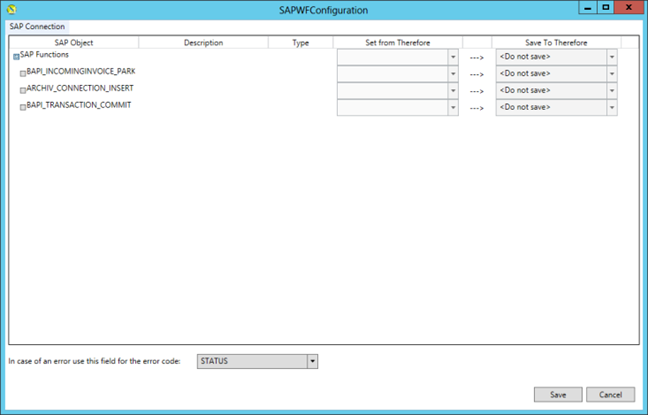|
Installation |
Scroll |
This feature is installed by selecting the "SAP Workflow Integration" component during Setup.
To test the installation, create a new simple workflow in the Thereforeā¢ Solution Designer. Only add a Call COM DLL Task between start and end. As class name use Therefore.Connectors.SAP.TheWorkflow.SAPWFFunctionParkInvoice and press the āSettingsā Button. If this results in an error like the one pictured below, re-run the Setup wizard and make sure the workflow component is selected.
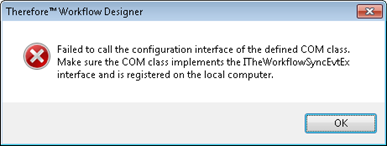
If successful, you should see the connection dialog to enter the SAP connection information pictured below.
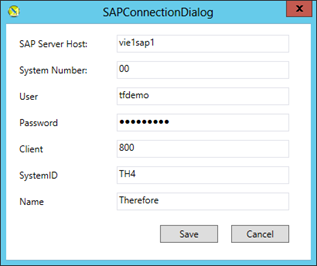
After entering the correct connection information you should see a dialog similar to the one below.