
|
File |
Scroll |
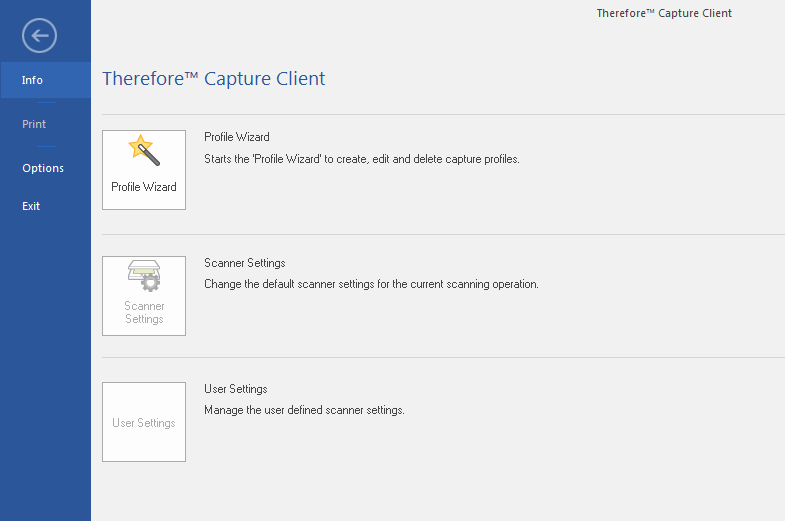
Info
Profile Wizard
Start the Profile Wizard to create, edit and delete scanning/import profiles.
Scanner Settings
Scanner specific settings are configured with this menu item. These settings are in addition to the general scanner settings defined in the Profile Wizard.
User Settings
Allows scanner settings to be defined and saved for specific devices.
The selected document or page can be printed.
Options
A number of settings can be configured via the options dialog.
Exit
Close the Thereforeā¢ Capture Client application.
