
|
Page Context Menu |
Scroll |
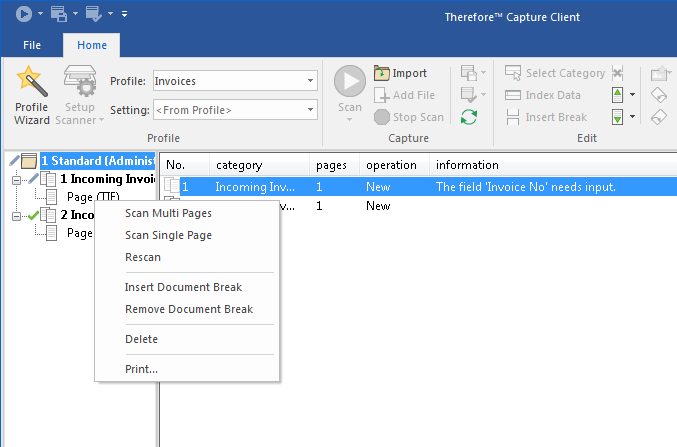
Scan Multi Pages
Scan multiple pages automatically. All pages in the scanner's ADF are processed.
Scan Single Page
To scan a single page, select the Single Page menu-item. Only the first page from the ADF is scanned.
Rescan
Rescan the document.
Insert Break
It is possible to add a document break to an existing document containing 2 or more pages.
Remove Break
Documents can be merged by removing the document breaks. The pages will be added to the document next up in the tree-view.
Delete
Deletes the page.
The page is sent directly to the default printer.
