
|
Active User |
Scroll |
This facility is not available for Personal Edition installations and shows the user log-in name, the Computer name of the PC being used (by that user), the name of the Thereforeā¢ application being used and the current activity of each user. The status of the current activity and the time started is also shown.
A Thereforeā¢ Administrator can use this information to determine if a user is 'active', and thus decide if a user's connection to the Thereforeā¢ Server can be safely disconnected. This may be required, for example, if a user has forgotten to log out of the system at the end of the day, or if the Licensed User limit has been reached and a user with higher priority must be accommodated.
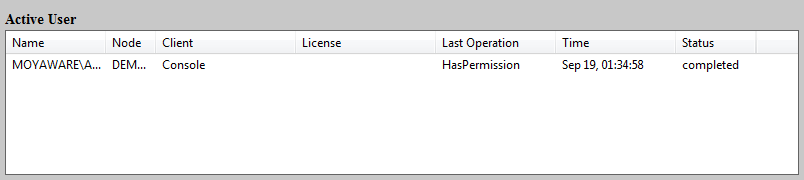
|
To minimize user disruption it is highly recommended that a user be contacted (eg. by instant message to their Workstation) and asked to exit all Thereforeā¢ applications themselves, rather than the Administrator disconnecting the user at the Server. |

