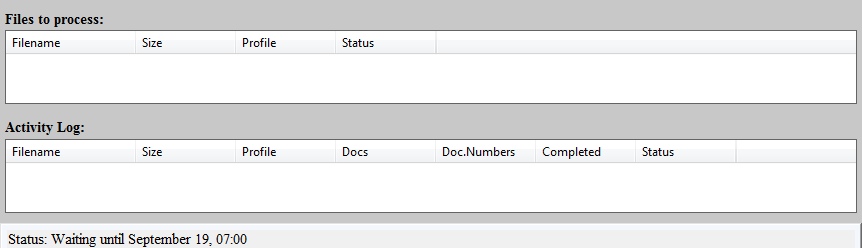|
Therefore™ Content Connector View |
Scroll |
This facility is available for installations with the Therefore™ Content Connector module. It displays the status of documents processed by the Therefore™ Content Connector Server service.
The Therefore™ Content Connector View provides the administrator with information on the state of processing of Therefore™ Content Connector files. Files that are ready for processing are listed in the Files to Process pane. The file name, file size, the profile linked to that file and the state of the documents are displayed.
In the Activity Log pane, the details of any file currently being processed is displayed. The file name, file size, the profile linked to that file, number of documents and the state of the documents are displayed. Additional information about the number of completed documents and the corresponding DocNumbers are also displayed.
Therefore™ Content Connector processing is controlled from the Therefore™ Content Connector Menu.