
|
Verify |
Scroll |
Document Location
Displays a list of already migrated documents on a per storage group basis. Shows the location of each document. Summary information on each storage policy, location, status and document count is displayed.
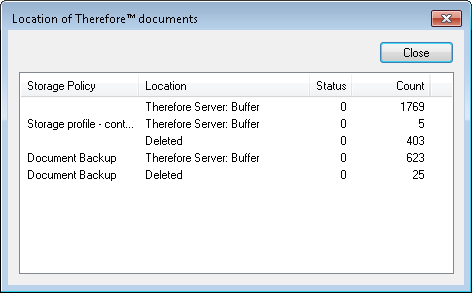
Document on Media
Provides an overview of media and number of documents contained on them.
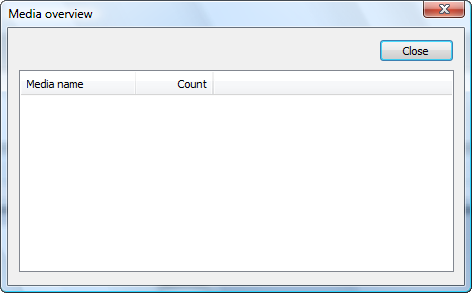
Document Data
This tool verifies the integrity of the index data in the Thereforeā¢ database.
The administrator can select the data consistencies to check: index, category, media and backup media. The scope of the check can be set to all documents (default) or only those already marked as faulty. If a suspect entry is found, the document can be optionally marked as faulty.
The location and name of the Logfile can be specified (note: this must be the complete path and the folder path must exist e.g. C:\Logfiles\log.txt)
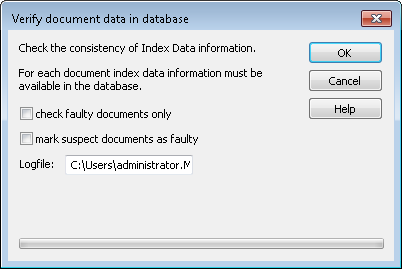
Media
This facility is not available for Personal Edition installations.
This tool verifies the free space and the disk status. Either all media or specific media can be selected for verification. If the repair inconsistencies option is selected, then any detected problems will be fixed automatically.
The Administrator may also specify the location and name for a Logfile (note: this must be the complete path and the folder path must exist e.g. C:\Logfiles\log.txt)
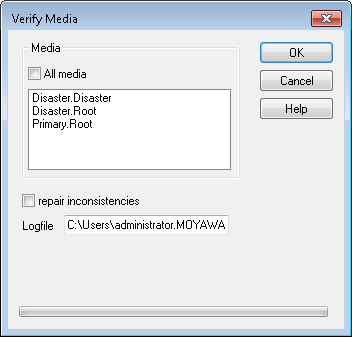
Documents
This tool allows the actual documents themselves to be checked. Index data should be checked first - then this tool is used to verify that documents (in the database of particular media) really exist. Checking can be limited to particular storage volumes or to documents that are already marked as faulty.
It is possible to specify that any suspect documents found be marked as faulty - which then allows them to be repaired with the repair tool (in Backup media exists). It is also possible to specify the path/name of a Logfile. (note: this must be the complete path and the folder path must exist e.g. C:\Logfiles\log.txt)

List of error codes that can be found in the Logfile:
Code |
Description |
300 |
Invalid category number |
304 |
The document file was not found on the end medium |
305 |
A page of the document was not found in the document file |
315 |
The number of streams in the Thereforeā¢ compound file differs from the number of pages in the database |
316 |
The document file exists, but is corrupt |
Repair
This facility is not available for Personal Edition installations.
It is recommended that documents be backed up to both primary and backup media for security reasons. If for some reason the document on either the primary or backup media becomes corrupted, this repair tool can be used to recreate a new copy from the good media.
|
Except when a complete media is known to be damaged, always verify documents before starting a repair operation.
|
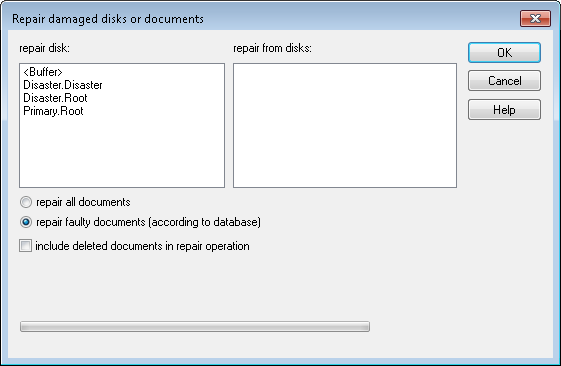
Repair all documents
All the documents on the repair-from disk are copied to the disk that needs to be repaired.
Repair faulty documents (according to database)
Only faulty documents are repaired.
Include deleted documents in repair operation
Documents in the recycle bin are also repaired.

