
|
Add New Document Mode |
Scroll |
Tap on the tribar icon on the left side of the screen (≡) and select Add New Document to enter this mode.
Category Selection Pane
A category needs to be selected before Index Data related to the document can be saved into the category. Select the category you wish to save the document into.
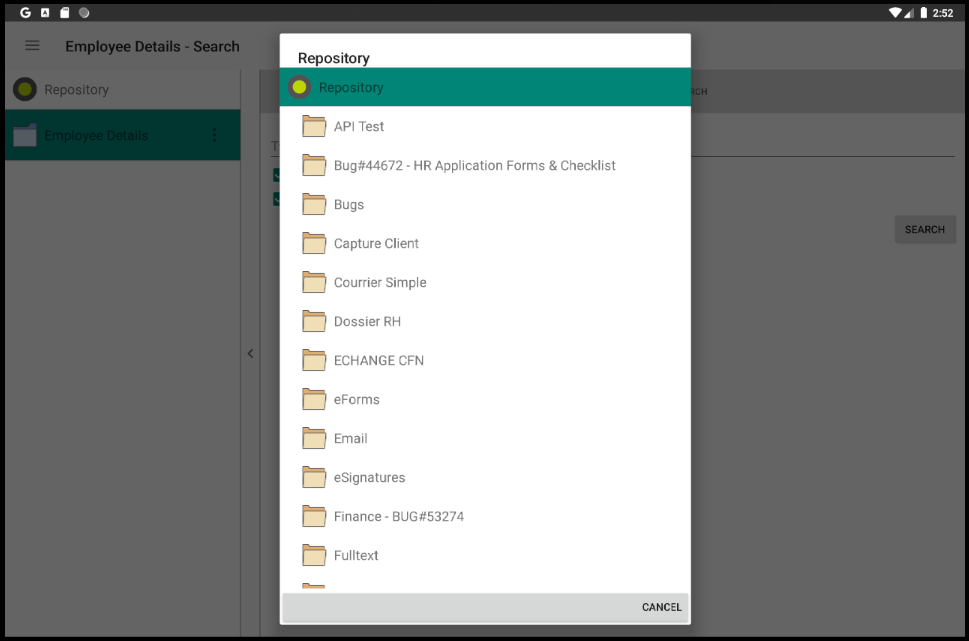
Index Data Pane
Populate the required index data fields and save them along with the document into the category. The associated files can be added in the 'Attachments' tab.
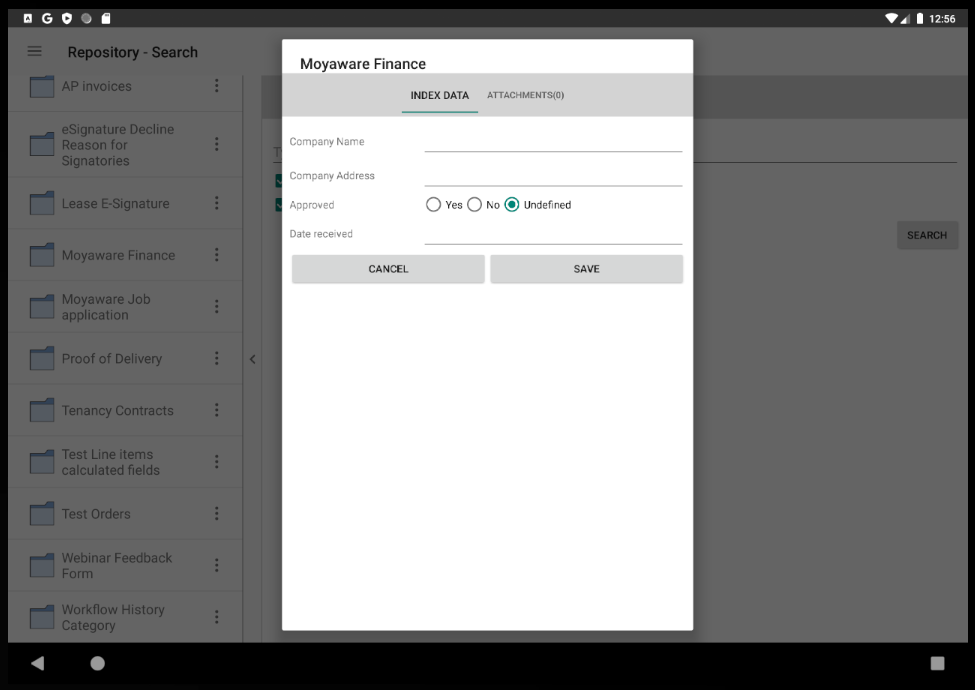
Attachments Pane
Add the required files that are to be saved into the category. The associated index data can be included in the 'Index Data' tab.
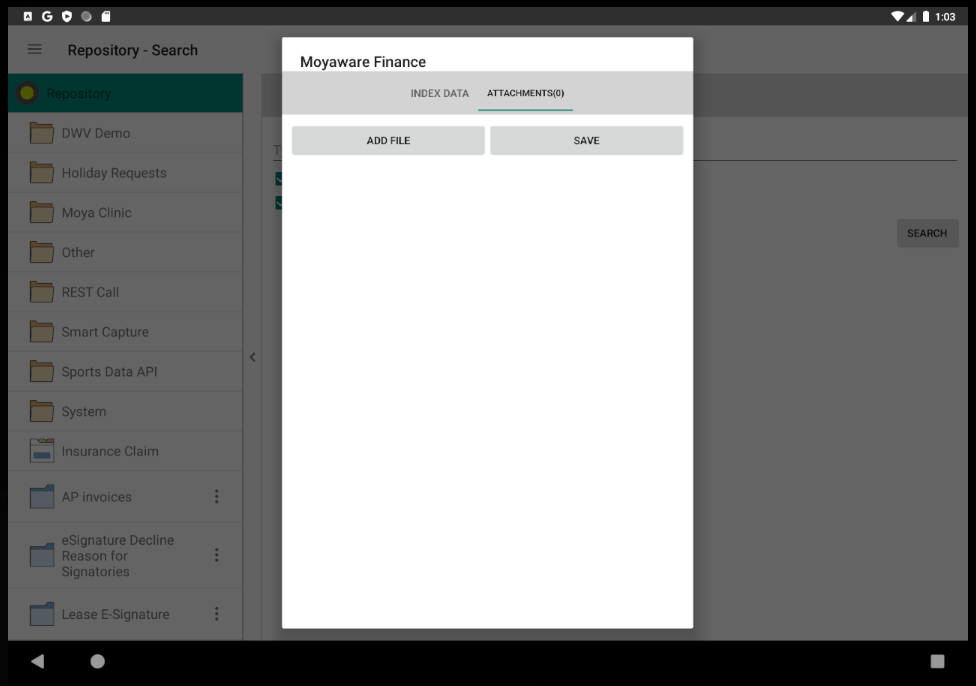
|
Note: •When saving a photo from the device into Therefore, the photo can be re-sized according to the settings in the Image Settings. •The order of the hit list is dependent on the date in which it the instance was designated to the user. |

