
|
Settings |
Scroll |
Tap on the tribar icon on the left side of the screen (≡) and select Settings to open the settings menu for the Therefore™ Go app.
From here, you can navigate to the Connection, Workflow, and Image Settings.
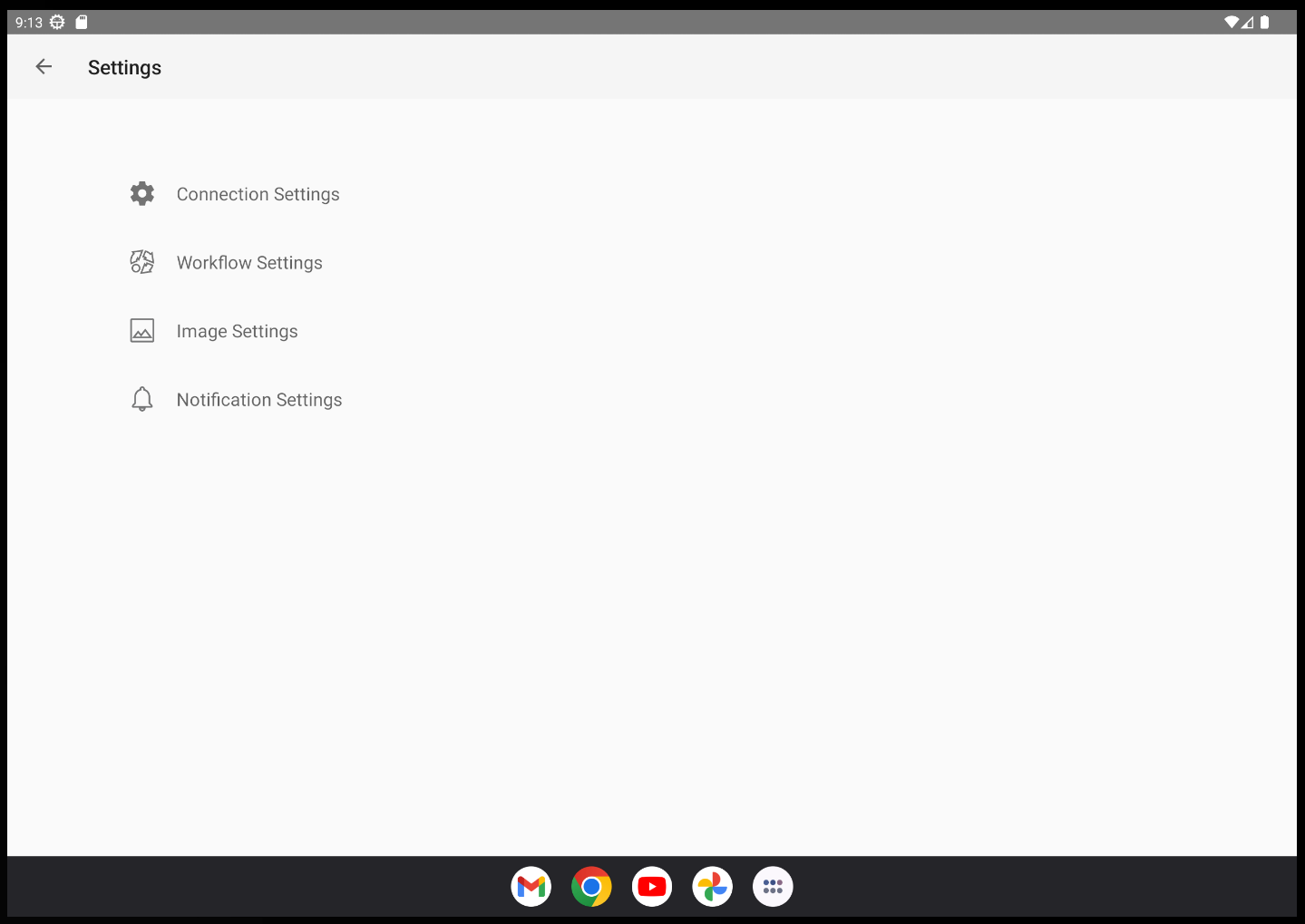
|
Note: •Notifications are currently only available for Therefore™ Online Systems |

