1.By default, the app will direct you to 'Repository - Search' when starting up. A list of the Thereforeā¢ categories for which you have permissions will be displayed.
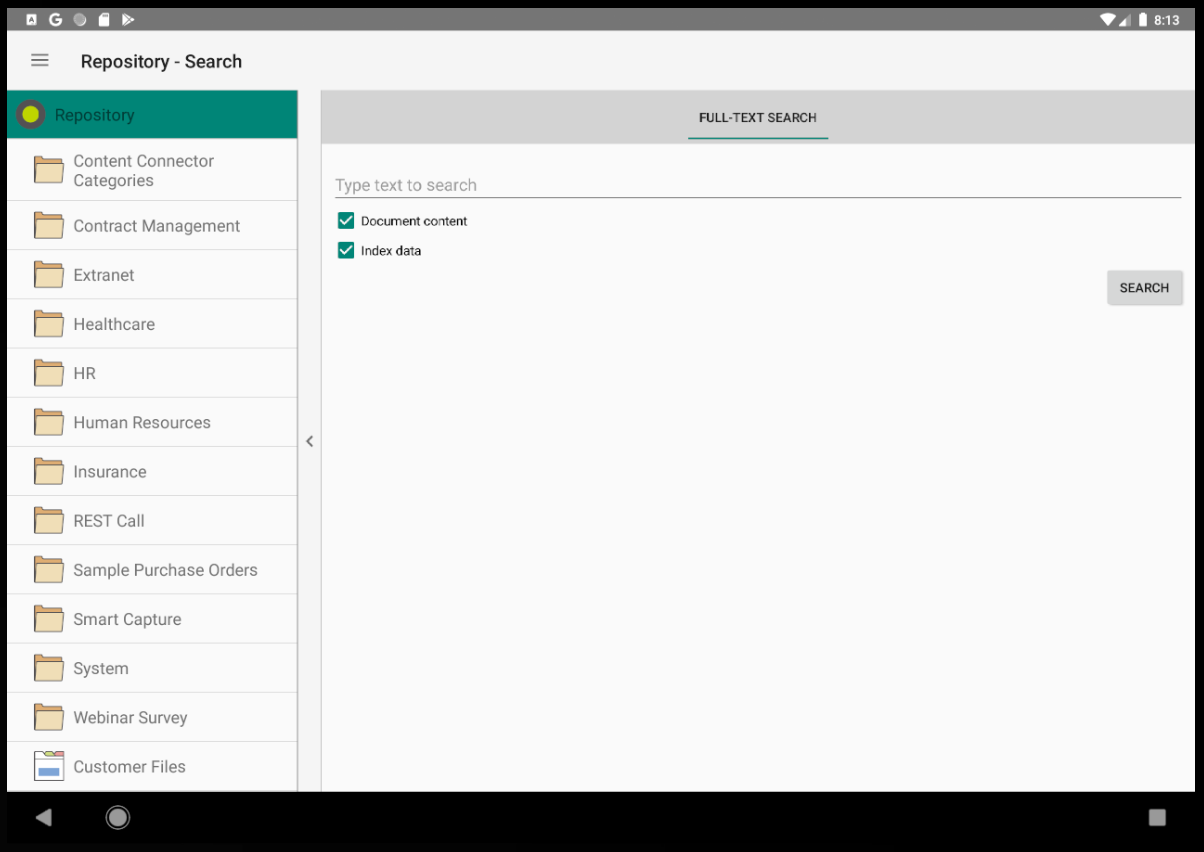
2.If you want to navigate to the Search menu from a different function of the app (in this example 'Workflow'), tap on the menu icon (ā”) on the top-left hand corner of the screen.
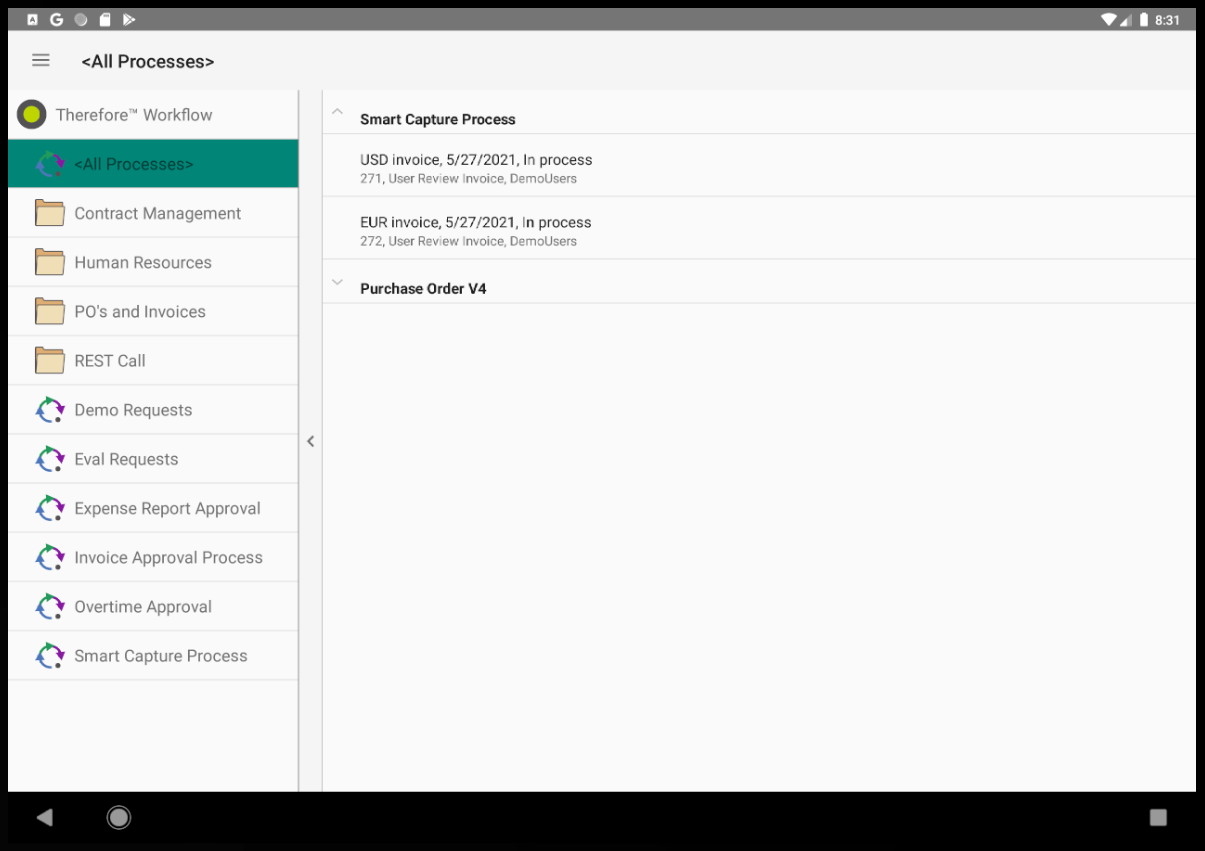
3. Choose 'Search'.
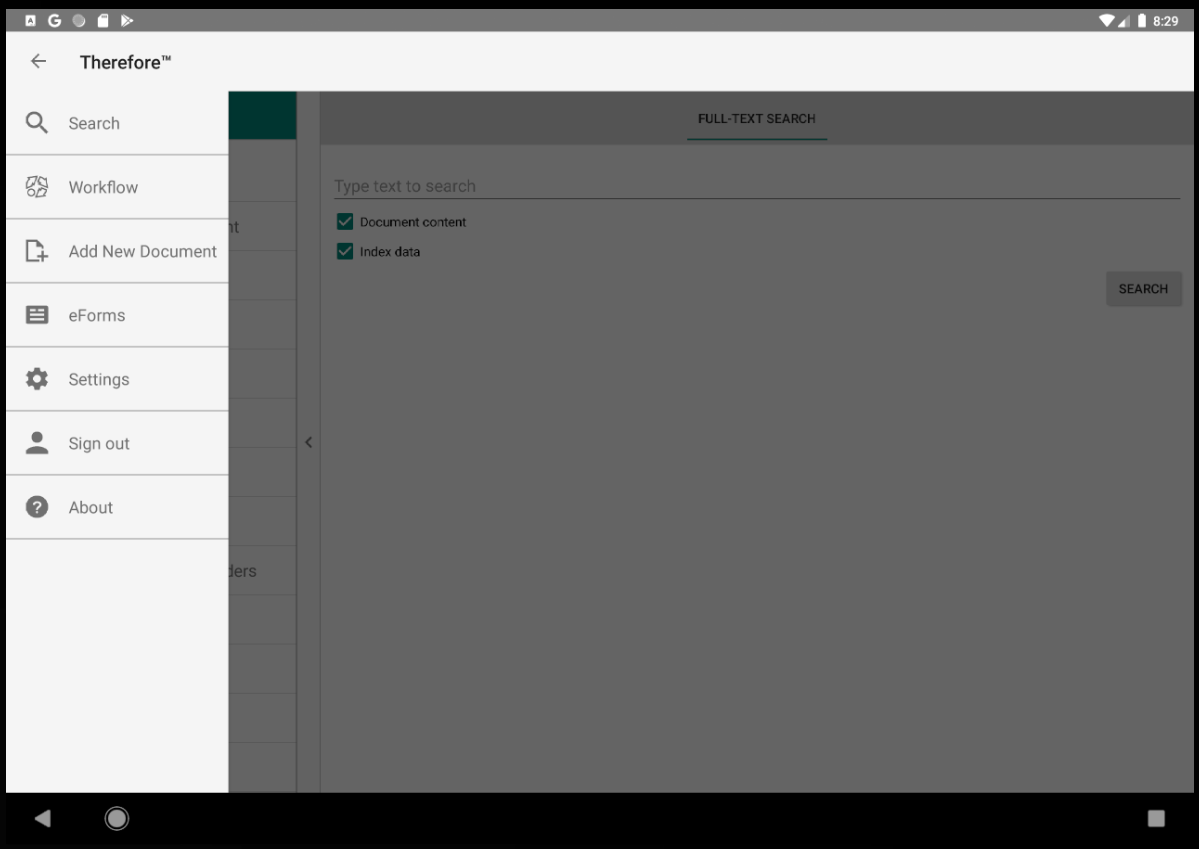
|

