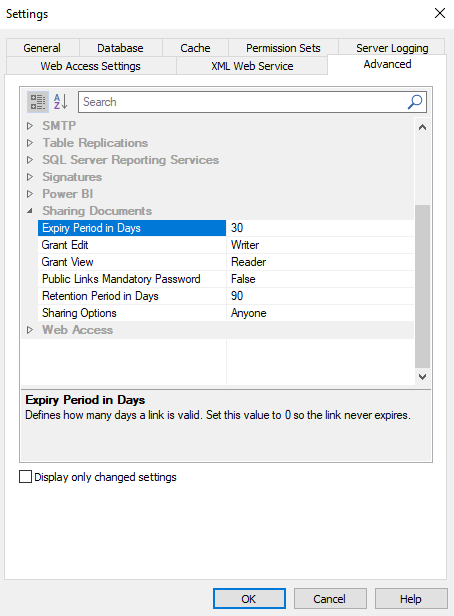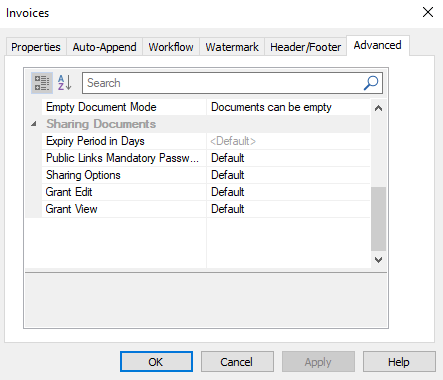|
Reference > Navigator > Viewing Panes > Documents or Cases in the Hit-list > Sharing Sharing: Advanced Settings |
Scroll |
These settings can be accessed as follows: Thereforeā¢ Solution Designer > Right-click on the Thereforeā¢ Node > Settings > Advanced > Sharing Documents
Expiry Period in Days Set an expiry period for shared links. The default value is 30 days.
Grant Edit Match a role to the 'Grant Edit' option. By default, this is the 'Writer' role. This role can be customized in Role-based access. The person receiving a link with the 'Grant Edit' option will be granted additional permissions equal to the rights associated with this role on the shared document.
Grant View Match a role to the 'Grant View' option. By default, this is the 'Reader' role. This role can be customized in Role-based access. The person receiving a link with the 'Grant View' option will be granted additional permissions equal to the rights associated with this role on the shared document.
Public Links Mandatory Password If this setting is set to 'True', a password will be obligatory for publically shared links (the 'Anyone' option).
Retention Period in Days Set how long expired links will be kept in the system. The default value is 90 days. Expired links can be reactivated.
Sharing Options Limit sharing for this category. The following options can be selected:
Disabled Sharing is not allowed.
My organization (without permissions) Documents can be shared with authenticated users. Additional permissions on the document level can't be granted.
My organization (with permissions) Documents can be shared with authenticated users. Additional permissions can be granted on the document level.
Anyone In addition to the other options, the 'Anyone' option will be available when creating the link. Using this option, documents can be shared with unauthenticated users. Additional permissions can be granted on the document level. |
The following advanced settings can be used to configure document sharing on the category level. These settings override the advanced settings on the system level.
These settings can be accessed as follows: Thereforeā¢ Solution Designer > Repository > Right-click on a category > Properties > Advanced > Sharing Documents
Expiry Period in Days Set an expiry period for shared links. The default value is inherited from the global settings.
Public Links Mandatory Password If this setting is set to 'True', a password will be obligatory for publically shared links (the 'Anyone' option).
Sharing Options Limit sharing for this category. The following options can be selected:
Disabled Sharing is not allowed for this category.
My organization (without permissions)
My organization (with permissions)
Anyone In addition to the other options, the 'Anyone' option will be available when creating the link. Using this option, documents can be shared with unauthenticated users. Additional permissions can be granted on the document level.
Grant Edit Match a role to the 'Grant Edit' option. The default value is inherited from the global settings. This role can be customized in Role-based access. The person receiving a link with the 'Grant Edit' option will be granted additional permissions equal to the rights associated with this role on the shared document.
Grant View Match a role to the 'Grant View' option. The default value is inherited from the global settings. This role can be customized in Role-based access. The person receiving a link with the 'Grant View' option will be granted additional permissions equal to the rights associated with this role on the shared document. |
Ā© 2025 Therefore Corporation, all rights reserved.