
|
Linking Documents |
Scroll |
It is possible to link Thereforeā¢ documents together. For example a quote can be linked to an invoice and a delivery note. By default a created link is a two way connection. If the linked document is opened, a link back to the original document will be displayed in the Linked Objects pane.
How do I link two documents manually?
1.Open the document you would like to link to in the Thereforeā¢ Viewer and make sure that the Display Linked Objects checkbox is selected in the view menu.
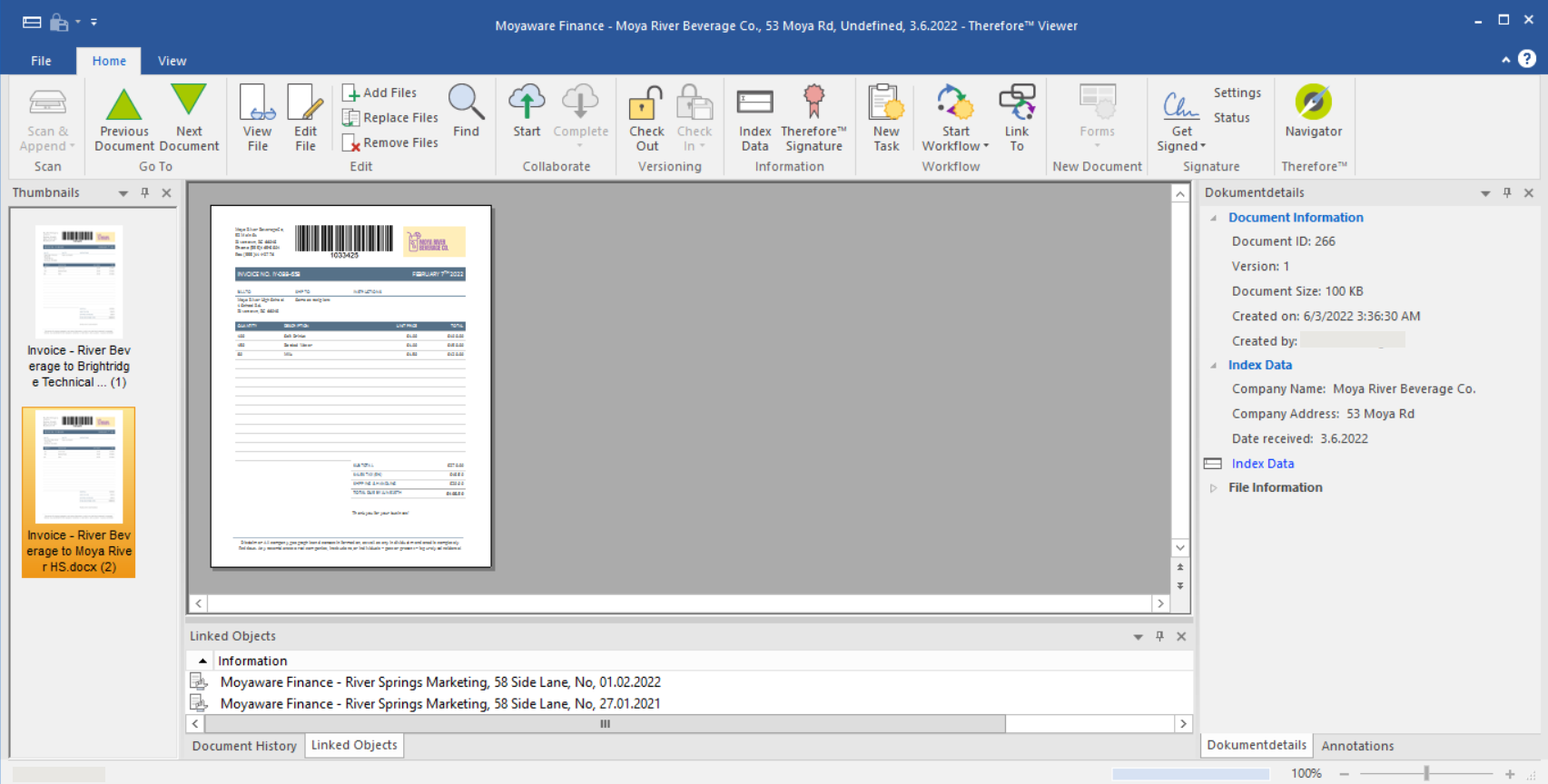
2.Use a Navigator search to find the document that you would like to link to the open document. Drag and drop the document from the Navigator hit-list onto the Linked Objects pane in the Viewer.
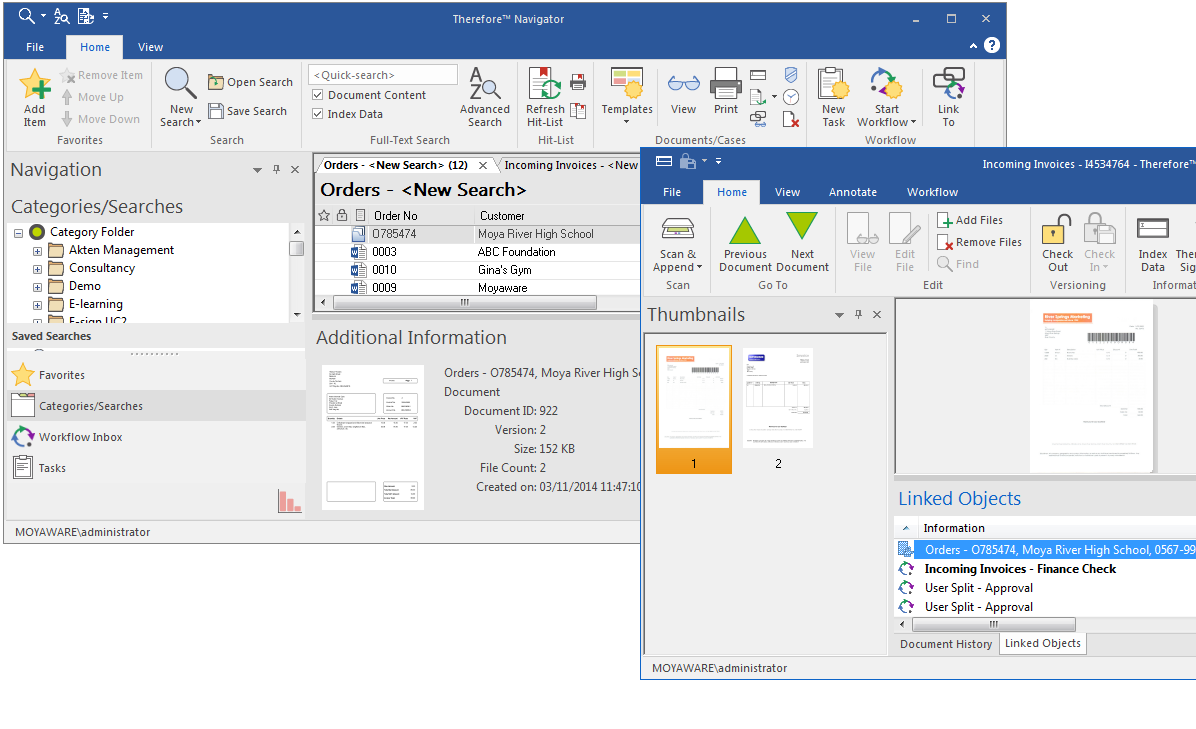
|
For information on automatic document linking please refer to the Solution Designer documentation. |

