
|
Role Node Dialogues |
Scroll |
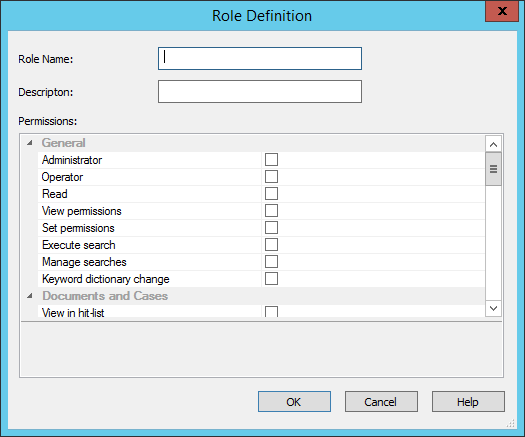
Role Name
Provide a name for the new Role.
Description
Provide a description for the new Role.
Permissions
Select from the list of permissions
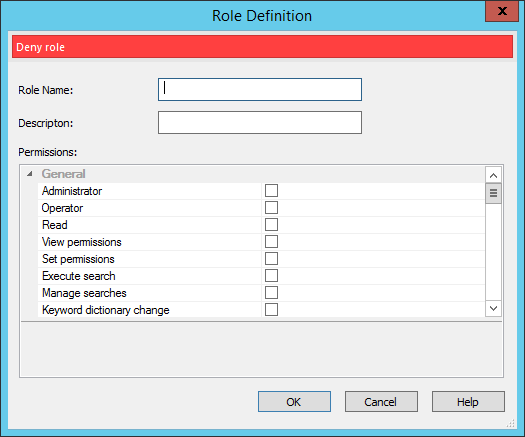
Role Name
Provide a name for the new (Deny) Role.
Description
Provide a description for the new (Deny) Role.
Permissions
Select from the list of permissions
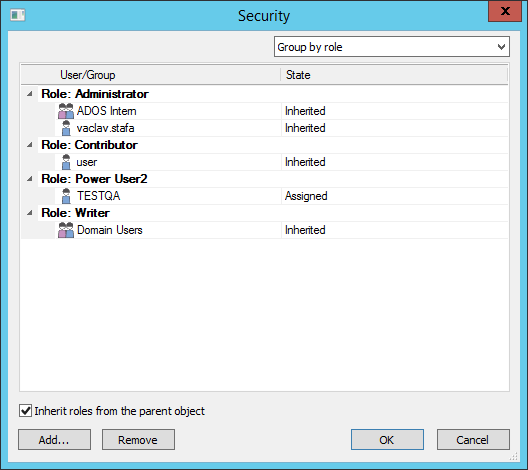
Inherit roles from the parent object
Check this to enable to selected roles to inherit roles from the parent object.
Add
Assign a configured Role to a User.
Remove
Remove a configured Role to a User.
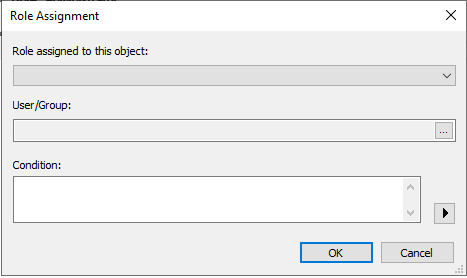
Role to assigned to this object:
Select from the configured roles created in the Thereforeâ„¢ Solution Designer.
User/Group:
Select users from the configured users created in the Thereforeâ„¢ Solution Designer to be assigned to the above role.
Condition:
Set a condition for the User/Group
Arrow (Functions and Objects):
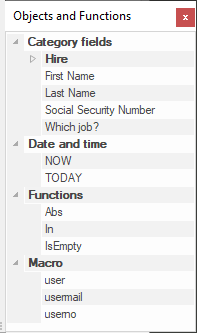
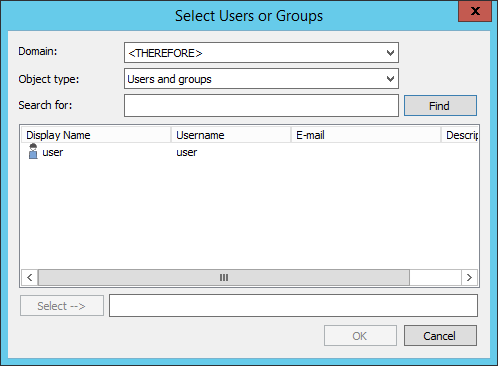
Domain
Select the Domain.
Object Type
•User
•Groups
•Users and Groups
Search for
Input field for the display name search criteria, or a wild-card search.
List
List of users and groups to select from.
Select -->
User or Group that the task will be delegated to.
