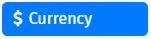|
Currency |
Scroll |
|
The Currency component should be used when a field displays currency amounts on a form. This component holds a numeric input mask that allows two decimal values and automatically adds commas as a user inputs a currency amount. |
This page describes the settings that are characteristic of the Currency component. Please find the general settings here:
Reference: General eForms settings
These settings can also be used to customize the standard Submit button that is automatically added to an eForm.
Data Tab
Currency
Select from a list of currencies to use in currency formatting.