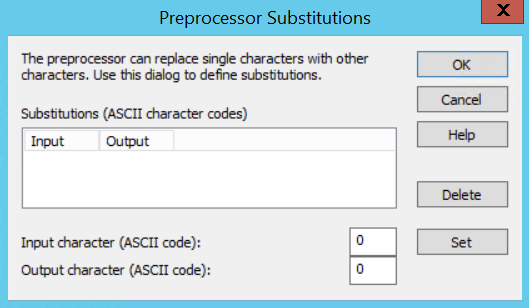|
Preprocessor Settings |
Scroll |
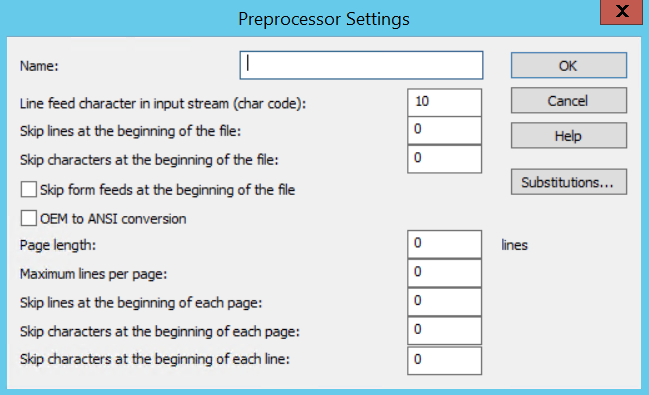
Setting Name
User defined name for the preprocessor. Make this an intuitive name that reflects the type of preprocessing to be done.
Line Feed character in input stream (char code)
The ASCII Character Code of the line break control character (for example, 10).
Skip lines at the beginning of the file
The number of complete lines to be ignored at the beginning of each file.
Skip characters at the beginning of the file
The number of additional characters to be ignored at the beginning of every file.
Skip Form Feeds at the beginning of the file
If selected, any form feeds at the beginning of a file will be ignored.
OEM to ANSI conversion
If selected, incoming characters will be converted into the ANSI Character Set.
Page length
If each page has a fixed number of lines, enter the count here.
Maximum lines per page
The maximum number of lines per page.
Skip lines at the beginning of each page
The number of lines to be ignored at the beginning of each page in a document.
Skip chars at the beginning of each page
The number of characters to be ignored at the beginning of each page in a document.
Skip chars at the beginning of each line
The number of characters to be ignored at the beginning of each line in a document.
Substitutions...
This option is used to specify individual character codes that need to be converted. Enter the ASCII character code for each input character and the required output character, click Set to add the substitution. To delete a Character Set select the entry from the list and click on the Delete button.