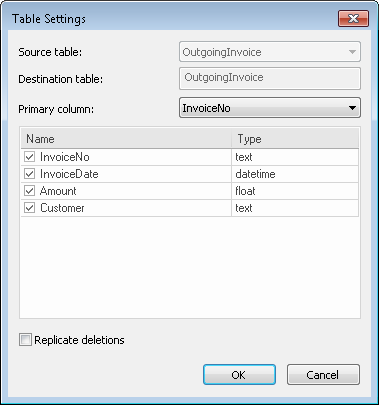|
Database Connections |
Scroll |
Right-clicking on an existing database connection opens a further context menu.
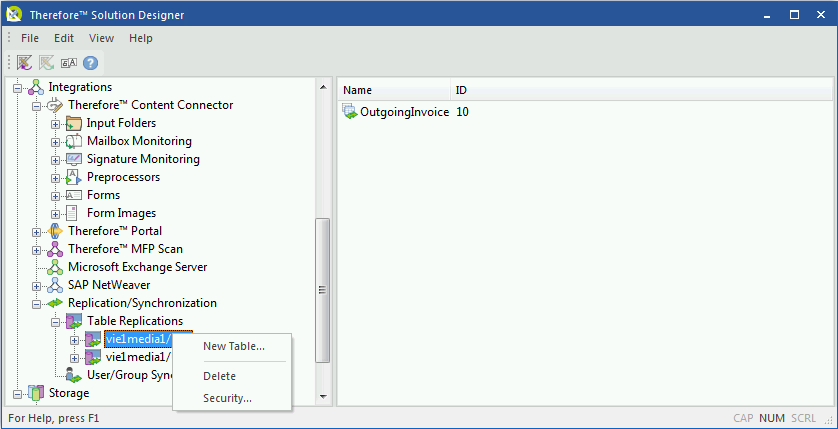
New Table...
This opens the Table Settings dialog.
|
Source table: the table that should be replicated.
Destination table: the name that the replicated table should have.
Primary column: this column will be the unique identifier for the dependent fields in the table. This column will be used as the primary key in the replicated table and hence needs to have unique values and defined as column that does not allow NULL values. The other columns are selected by default for replication, but can be unchecked if not needed.
Replicate deletions: by default this is not checked. If this checkbox is selected, then when a row is deleted from the source table, it will also be deleted in the replicated table. Any documents using this information will then be corrupted unless the dependent index field has been set to Editable Redundant or Synchronized Redundant. |
Delete...
The database connection will be deleted.
Security
View and edit role-based access for anything below this node.