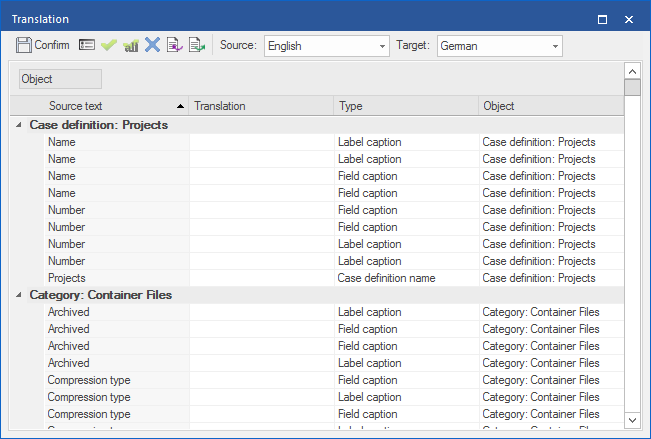|
Translate all |
Scroll |
Objects in the Thereforeā¢ system can contain multiple custom translations. See the tutorial Translating a Category or Case Definition for more information. Opening the translation dialog from this menu allows you to view and manage translations for all objects in the system, rather than individually. Texts are automatically grouped by objects such as categories or case definitions. You can collapse objects you don't want to see. This dialog has the same functions as the standard translation dialog.