
|
New Device |
Scroll |
Network Attached Storage (NAS) and Redundant Array of Inexpensive Disks (RAID) typically use standard hard drives. They can, and should be configured to provide redundancy (e.g. RAID 1 - Mirroring).
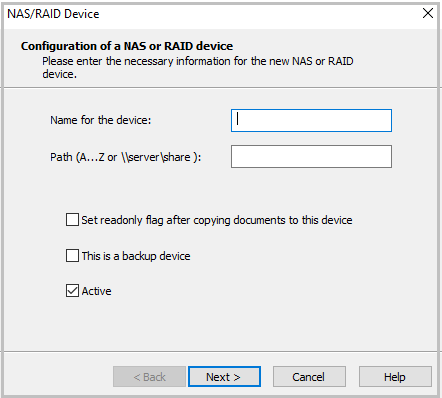
Name for the Device
Name of the device (defined by the Thereforeā¢ Administrator).
Path(A..Z or \\server\share)
The path for the device. This needs to be accessible from the Thereforeā¢ Server.
Set readonly flag after copying documents to this device (checkbox)
Documents copied to the device are set to read only to prevent them from being edited.
This is a backup device (checkbox)
When this is checked the device is used as a backup storage device (as apposed to a primary storage device).
Active (checkbox)
When this checkbox is ticked the device is active, and can be used by the Thereforeā¢ Server. By default, this box is checked. Devices can be set to inactive if maintenance needs to be performed.
Clicking on Next opens the Storage Area dialog.
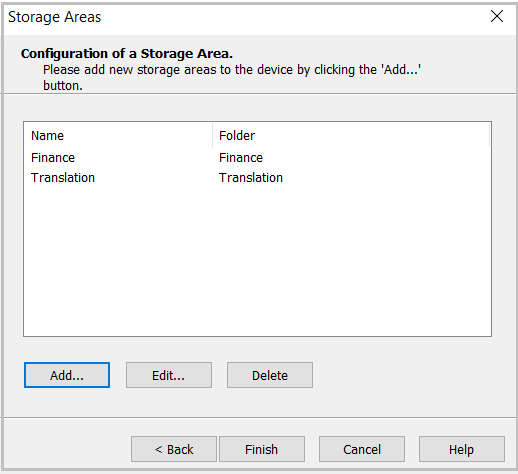
Edit
Edit an existing Storage Area.
Delete
Delete an existing Storage Area.
Add
Add a new Storage Area.
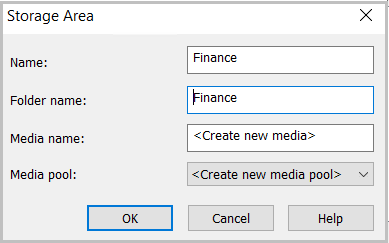
Name
A name for the Storage Area.
Folder Name
Will be automatically filled in.
Media Name
Will be automatically filled in.
Media Pool
Will be automatically filled in.
