
|
Web Access Settings |
Scroll |
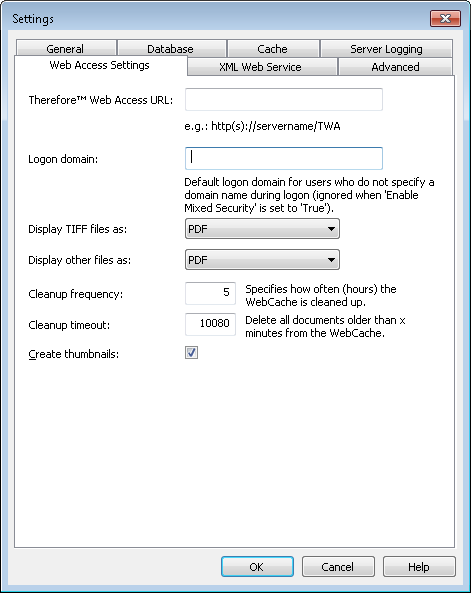
Therefore™ Web Access URL
Enter the URL of the Therefore™ Web Access.
Logon Domain
If a domain is specified here, Therefore™ Web Access users do not need to specify the domain together with their username when logging in.
|
If internal Therefore™ users are defined, then this default domain will be ignored and the domain users do need to specify the domain when logging in. This is to distinguish them from internal users, who are identified with their username. |
Display TIFF files as:
This will be used as the default setting in Therefore™ Web Access for displaying TIFF files. This can be changed on a user level via the options in Therefore™ Web Access.
TIFF Files will be converted to a PDF format before being displayed.
|
|
JPEG (Browser only) |
TIFF Files will be converted to a JPEG format before being displayed.
|
Display other files as:
This will be used as the default setting in Therefore™ Web Access for displaying files other than TIFF format. This can be changed on a user level via the options in Therefore™ Web Access.
Original |
Files will be displayed as per the browser defaults.
|
Files will be converted to a PDF format before being displayed.
|
|
Browser only (JPEG) |
Files will be converted to a JPEG format before being displayed.
|
Cleanup Frequency
Cleanup the Web Inbox. The frequency determines how often this task should run. (Default 5 Hours).
Cleanup Timeout
Delete all files older than … (Default is 10080 minutes/1 week).
Create Thumbnails (checkbox)
If this is checked thumbnails will be created. Default is yes.

