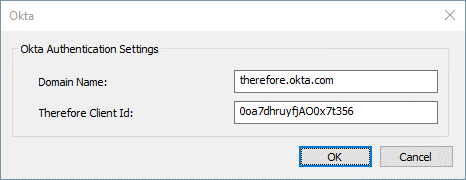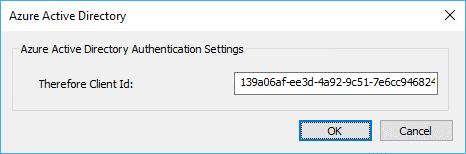|
User Login |
Scroll |
How do I log in to Thereforeā¢ using my Okta or Microsoft Entra ID Accounts?
1.In the Thereforeā¢ Solution Designer, select the Server Connection option.
2.Tick the Internet checkbox and from the drop down list marked āLogin usingā, select either Okta or Microsoft Entra ID, then click on the Settings tab.
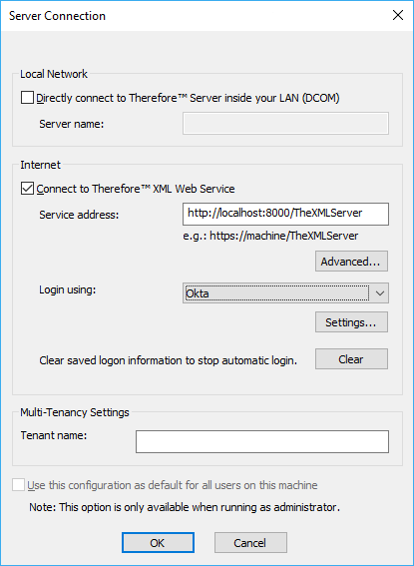
3.In the respective Okta or Microsoft Entra ID dialogs, enter in the necessary authentication details.