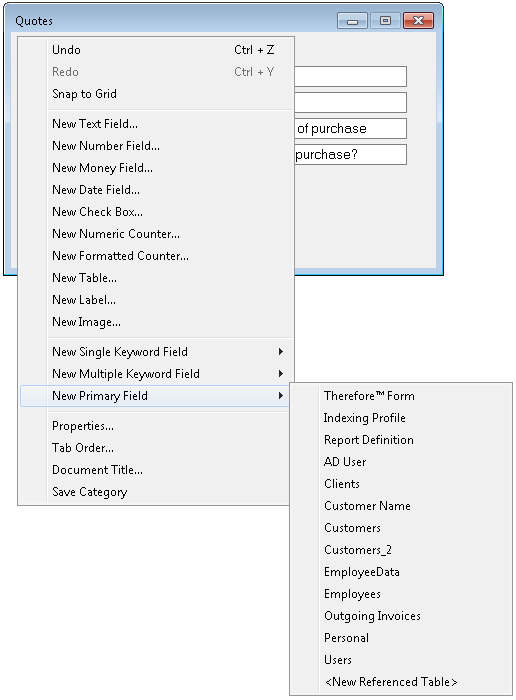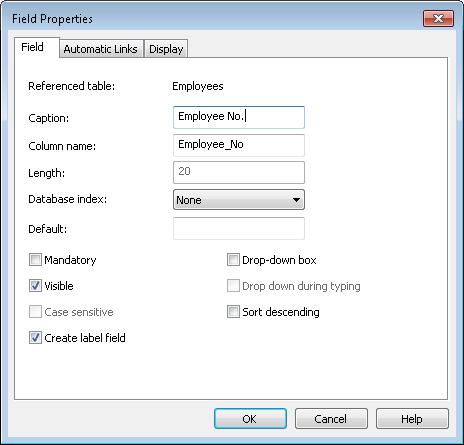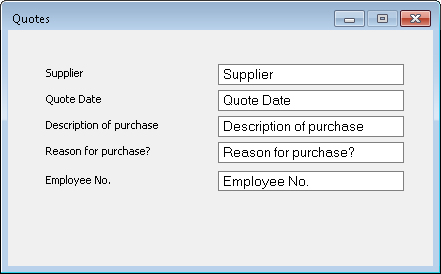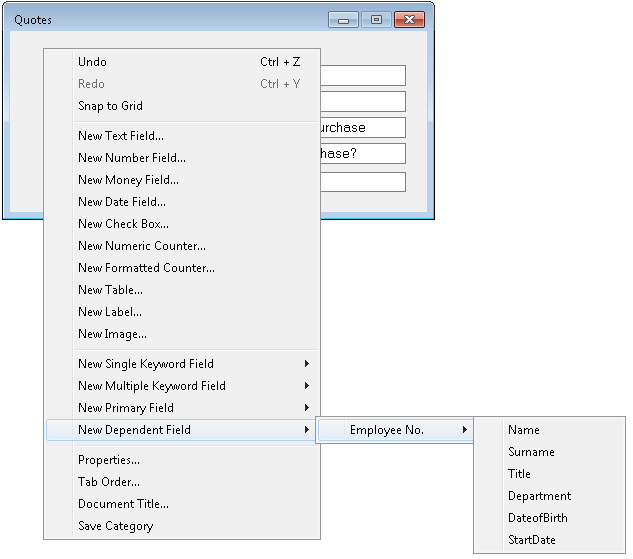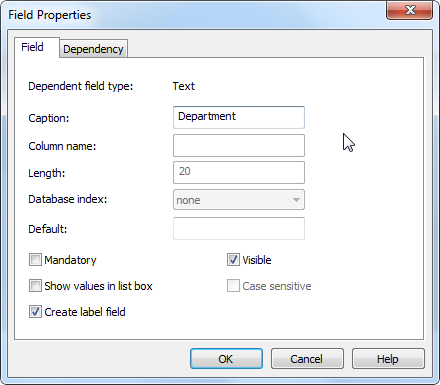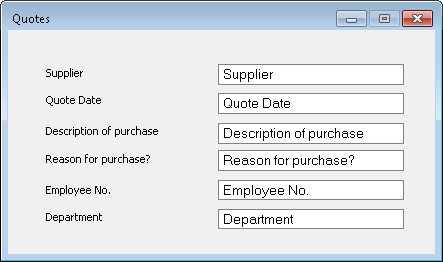Once a Referenced Table is defined, fields from this table can be added as index fields to a category. We will add it to the Quotes category that was created in Creating a New Category and then extended by Adding a Keyword Dictionary to a Category.
 How do I add fields from a reference table?
How do I add fields from a reference table?
1.Open the category and right-click on the dialog. Select the New Primary Field menu-item. This will display a sub menu of Referenced Tables. Select Employees.
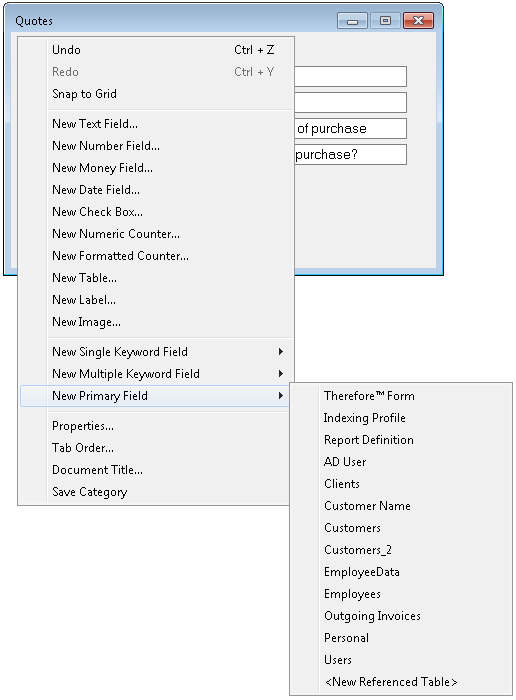
2.The Properties window is displayed. Set the caption name as shown and accept default values for the other properties. Select the OK button.
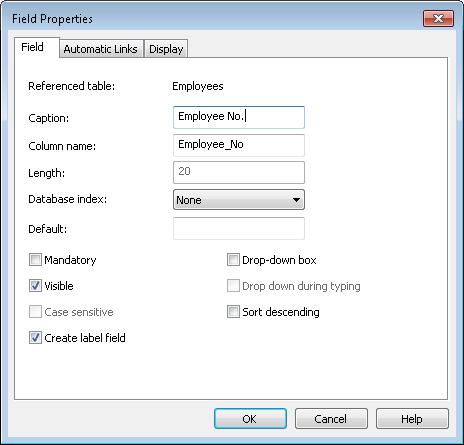
3.After aligning the category will look similar to this.
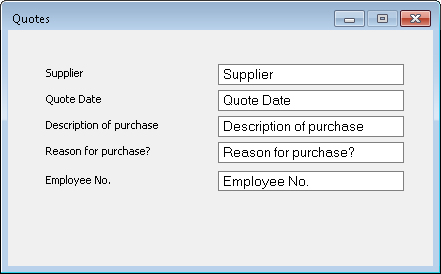
4.Next we will add a field for Department. This is a dependent field which is linked to the Employee No. index field we have just created. Right-click on the dialog and choose New Dependent Field, then Employee No. and then Department.
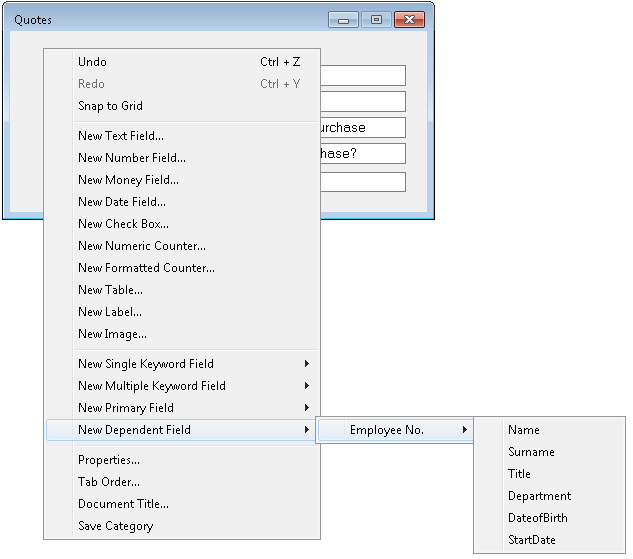
5.Set the caption name as shown and accept default values for the other properties. Select the OK button.
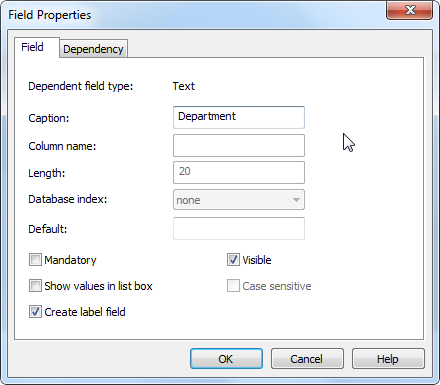
6.After aligning the fields, the category should look similar to this.
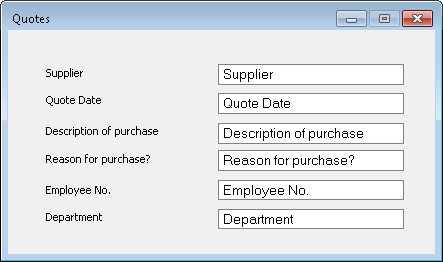
|