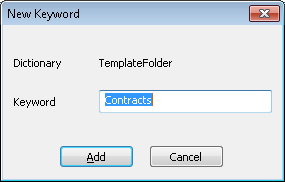|
Viewing and Editing Index Data |
Scroll |
The index data dialog can be opened from the Thereforeā¢ Viewer, and a user with edit privileges can modify the document's index values.
How do I view and edit index data?
1.Click on the Index Data icon in the ribbon. The index data dialogue, as defined by the document's category, will open. A user with edit privileges can modify the field values. To confirm any modifications, click the Update button - this will create a new version of the document.
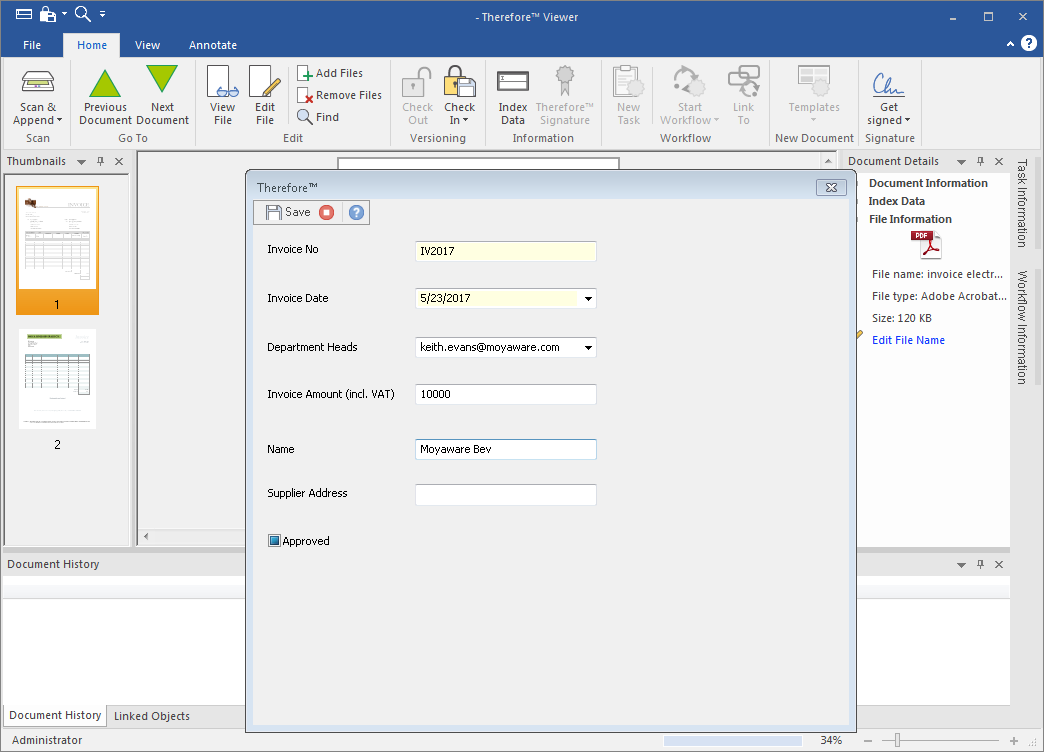
 How do I add a keyword to a keyword dictionary while I am busy editing index data?
How do I add a keyword to a keyword dictionary while I am busy editing index data?
1.Users with administrative permissions on a keyword dictionary can add new keywords directly in Thereforeā¢ Navigator or Viewer. Simply right-click on the keyword field and chose New Keyword...
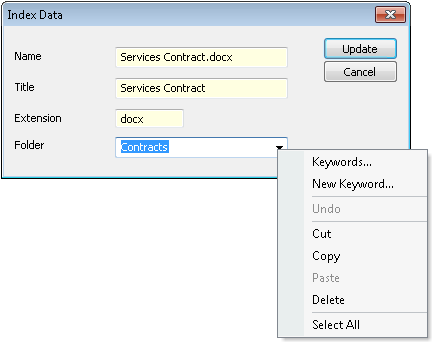
2.Then enter the keyword and click Add.