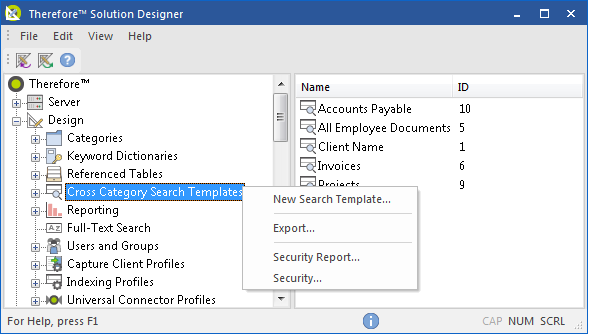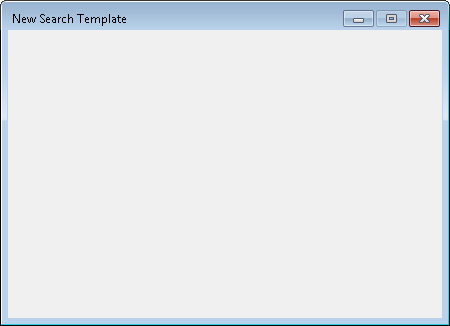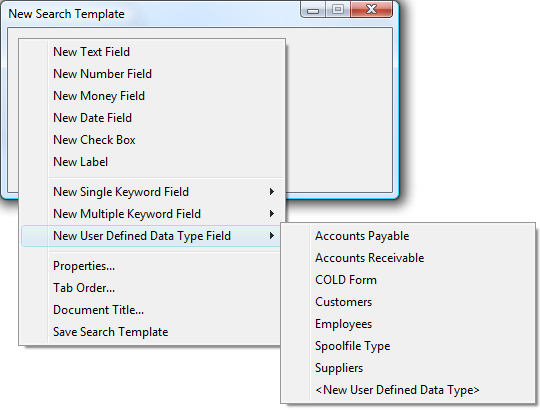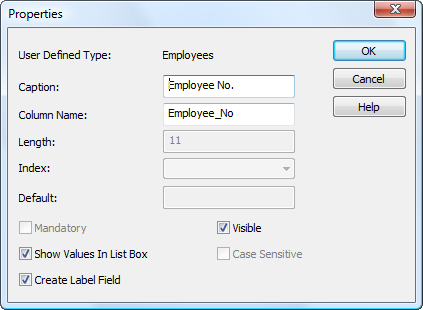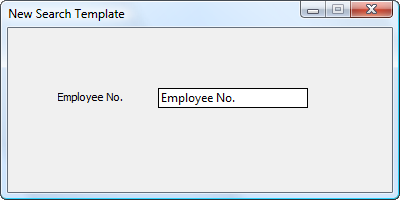It is possible to search across multiple categories with a single search. For our tutorial we will create a template for searching across two categories: Quotes and Delivery Notes so that the incoming invoice can be verified.

|
Since Thereforeā¢ 2014 the case management feature allows categories to be group together into binders. Unless there is a reason that the categories should not be part of a case definition, case management is now our recommended way for searching for documents across different categories.
|
 How do I create a cross category search template?
How do I create a cross category search template?
1.Select the Cross Category Search Template object in the left hand pane. Right-click your mouse and select the New Search Template... item from the pop-up menu.
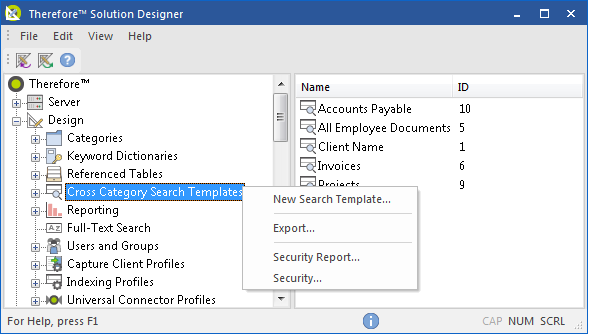
2.An empty New search Template window will be displayed.
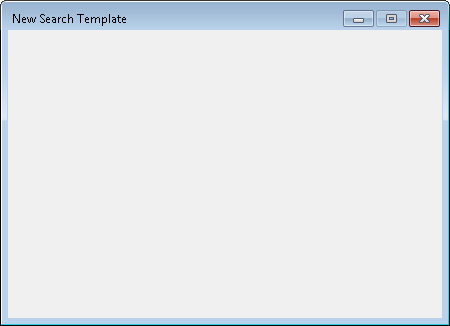
3.The common factor between these two categories is the Employee No. Right-click on the dialog and choose New User Defined Datatype Field, then Employees. (Employee No. is the Primary key in the Employee table).
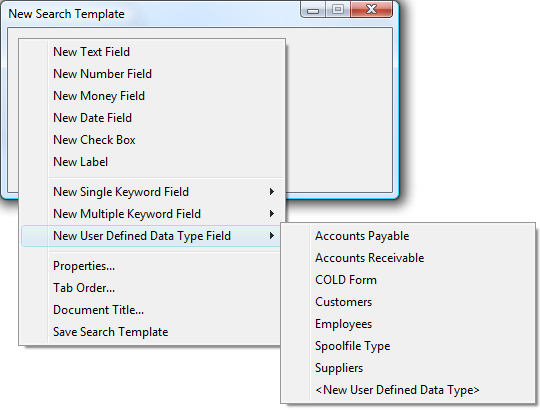
4. Type in the name of the field and click OK.
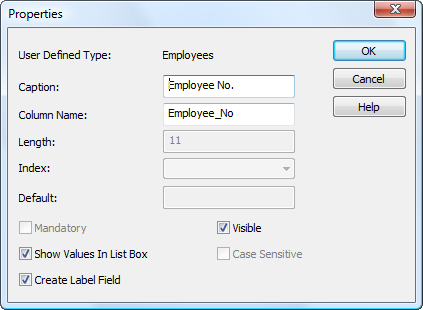
5.The dialog should then look like this.
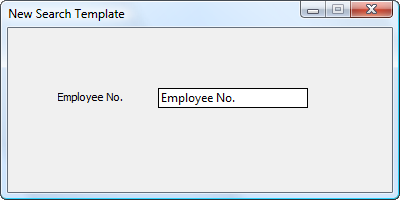
6.Save the search template by right-clicking on the dialog and selecting Save Search Template. Give it the name Accounts Payable.
|