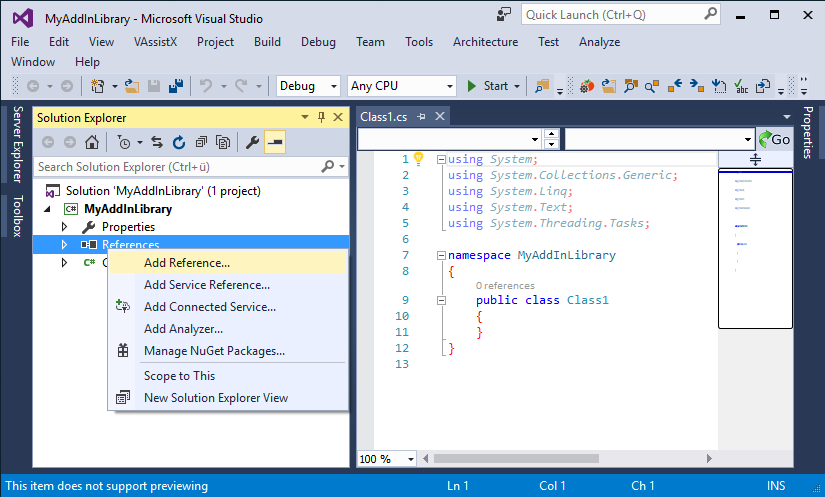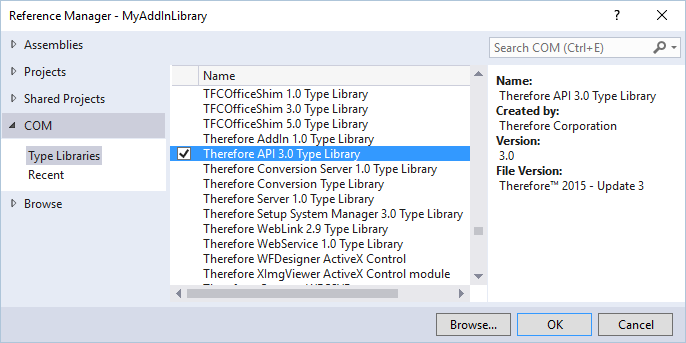This article explains how to start using the Therefore™ API in a Visual Basic, C#, or other .NET project using Microsoft® Visual Studio® 2013 or Microsoft® Visual Studio® 2015. If you are using a different IDE and/or programming language please consult your IDE and/or language documentation about adding references to libraries (DLLs).
1
|
Open Microsoft Visual Studio. Open your project or create a new one.
|
2
|
In the Solution Explorer right-click YourSolution/YourProject/References
Note: for Visual Basic right-click YourSolution/YourProject/
|
3
|
Select "Add Reference..." from the context menu.
C# (for Visual Basic right click on MyAddInLibrary)
|
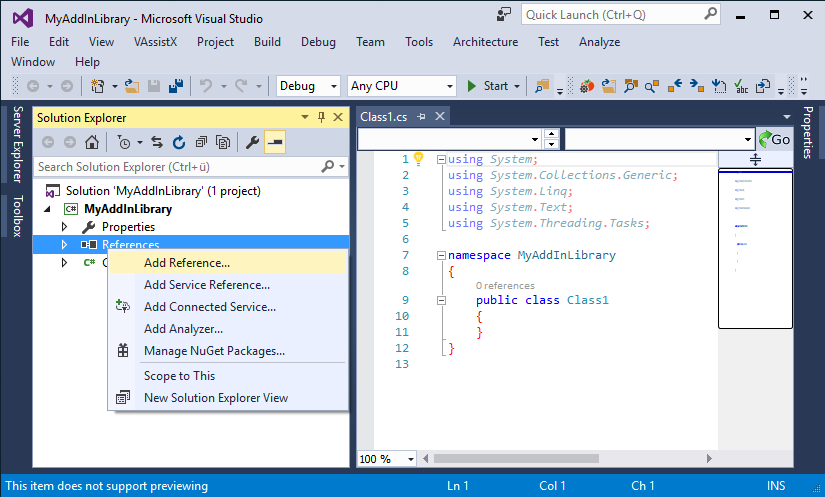
|
|
4
|
In the Add Reference dialog, open the "COM" tab and select the component "Therefore™ API 3.0 Type Library".
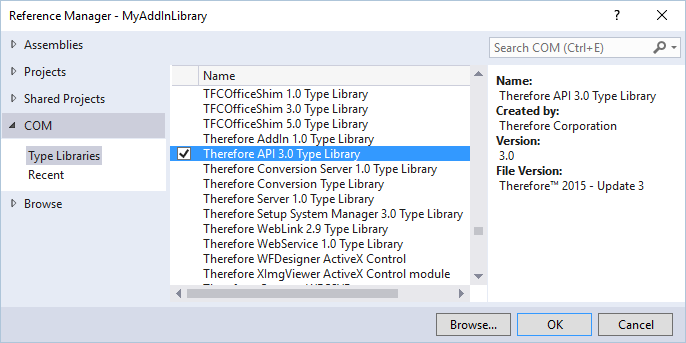
If the entry "Therefore™ API 3.0 Type Library" is not listed, find the file TheAPI.dll on your hard drive (default: C:\Program Files\Therefore) and register it (Windows® command line: "regsvr32 TheAPI.dll").
|
5
|
Click OK to close the dialog. "The.API.Interop" will now show up your project's "References" directory.
|
|