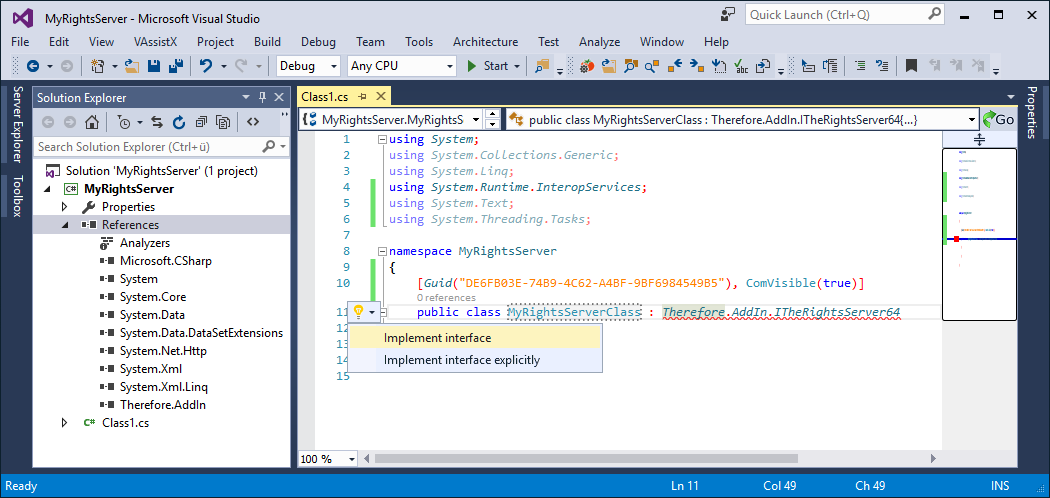|
Implement the Therefore™ Rights Server |
Scroll |
This guide shows you how to implement the Therefore™ Rights Server.
1 |
In Visual Studio 2013 / 2015 create a new C# Class Project. |
2 |
Go to References and choose "Add Reference..." |
3 |
Select the COM Tab and select "TheAddIn 1.0 Type Library" |
4 |
Add "using Therefore.AddIn" to your using directives |
5 |
Change your class statement to class <xy> : ITheRightsServer64 (see Screenshot) |
6 |
Open the Context Menu and select Implement Interface ITheRightsServer64 (see Screenshot). This creates automatically all the functions stubs necessary to implement the The Rights Server.
|
8 |
Implement all methods needed. The NotImplementedException can remain in all other methods. |
10 |
Compile your code. |
11 |
Edit the Therefore Server setting in the Therefore Solution Designer named Rights Server set it to: <the name of your COM Class>. From the example this is MyRightsServer.MyRightsServerClass |
|
Start the Therefore™ Server and test your Therefore™ Right Server Implementation (Debugging Therefore™ Rights Server). |