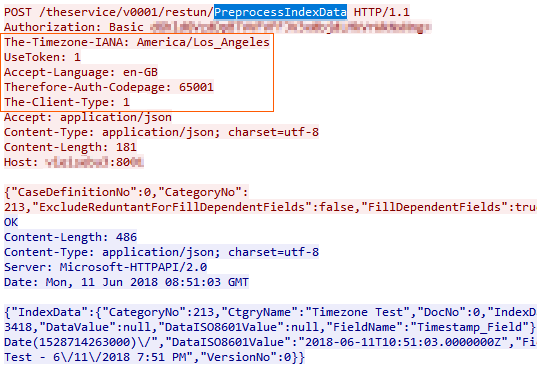|
Supported HTTP Headers |
Scroll |
HTTP headers are used to configure the context of requests sent to the Web API service. For each operation request you have to set appropriate headers.
Here is a list of HTTP header supported by Web API service:
HTTP Header |
Description |
Related Topic |
Accept-Language |
Specifies language of the client (example: de-DE). See also this Accept-Language doc. It is used to set the FormatLCID and ResourceLCID properties of CultureInfo on TheServer API's object when connecting to server. Language specified in this header is used for two things: 1. To format/parse decimal/date/datetime values on the server; 2. For multilanguage Therefore feature. If you specify supported language in the request's header the category names, etc. will be returned in this language in the response. |
|
The-Client-Type |
Type of the client of a TheServer object. Client type to be used to connect to Therefore Server. If not specified the 6 / "Custom Application" type will be used by default. |
|
Define this header with value "1" to use Basic HTTP credentials as a user name/token when connecting to the server. See also GetConnectionToken and GetConnectionTokenFromADFSToken methods. NOTE: Don't use this header (completely remove it) to connect with Basic credentials as a normal user name/password. |
||
Therefore-Auth-Codepage |
Use this to specify code page to to be used to encode Basic HTTP credentials (user name and password). Use it if on client side you are using encoding which is not compatible with US-ASCII or if non-ASCII characters (example: "√®√©√†√Ļ√¨√ß√≤") happen in user name or password. |
|
TenantName |
Specify tenant name when connecting to multitenant system. |
|
Specify timezone (Microsoft standard ) of the client to be used on server while processing datetime index data values. See Microsoft Time Zone Index Values for more details. |
|
|
Specify timezone (IANA standard) of the client to be used on server side while processing datetime index data values. See Time Zone Database and List of tz database time zones for more details. |
Below you can find sample request with parameters in the header: