
|
General Settings |
Scroll |
For sandbox testing, the URLs have to be adjusted to match the following example:
https://api.businesscentral.dynamics.com/v2.0/<environment name>/sandbox/api/v2.0/companies(<company id>)/ā¦
To find out your environment name, click on ā? -> Help & Supportā
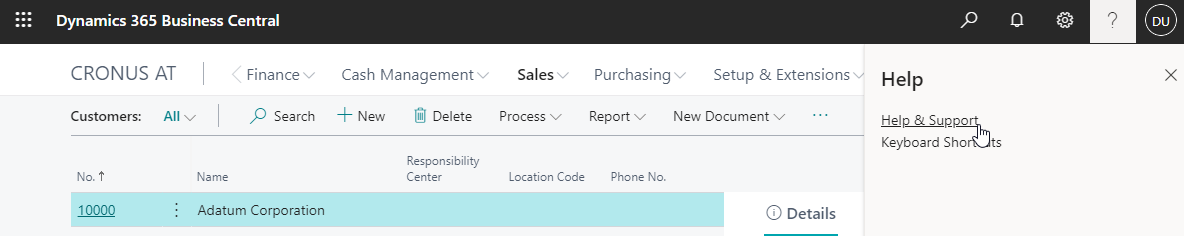
Scroll down to Troubleshooting to find your Azure AD Tenant ID.
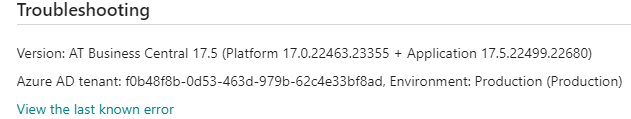
To find out the company ID call the following API function:
https://api.businesscentral.dynamics.com/v2.0/<environment name>/sandbox/api/v2.0/companies
This is a GET call without a body and requires the same authorization as the other API calls.
All Call REST workflow tasks expect 200;201 as the success code.
Also, all Call REST workflow tasks need authorization. For 365 tenants, this has to be OAuth:
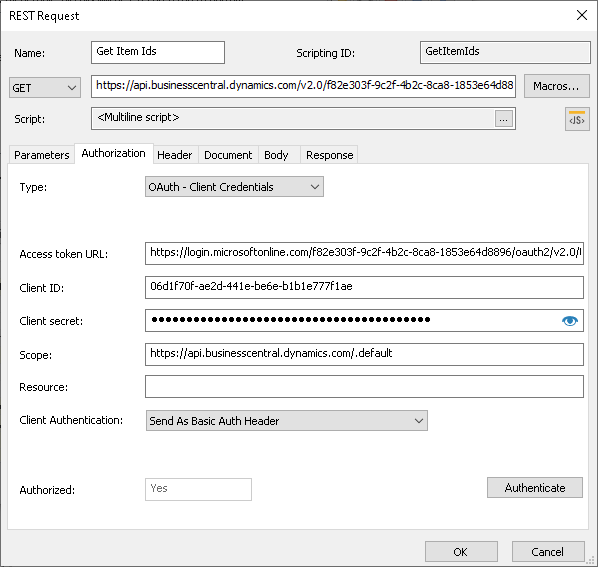
•Access Token URL: https://login.microsoftonline.com/{{tenant}}/oauth2/v2.0/token
•Scope: https://api.businesscentral.dynamics.com/.default
•The Client ID and Client Secret have to be copied from the App registration for Business Central created in the Azure Active Directory.
•For Thereforeā¢ On-Premise authorization can still be basic authentication with username and password.
•Thereforeā¢ permissions need to be granted for calls 2 and 3 (THE-ADMIN or THE-USER).
