
|
Profile Wizard |
Scroll |
When the Profile Wizard is started the Select Profile dialog is displayed.
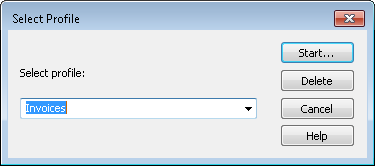
Select Profile
All existing profiles are listed. A new profile can be created by entering a name and clicking Start.
Start
The selected profile is opened for editing.
Delete
There selected profile will be deleted after confirmation.
Cancel
The dialog is closed.
Help
Opens the Capture Client help.
