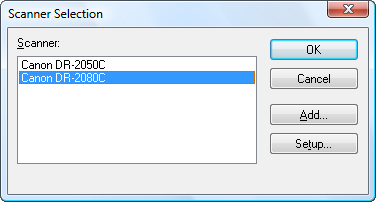The first time a scanner is configured in Capture Client the user can choose the scanner driver. This setting is then saved so that the user does not have to re-select this each time they start the program. However, this means that if the scanner is changed the saved driver will also be used for the new scanner. In this case you need to change the scanner driver.
1.Click on the application button and choose Options. Under Scanner Settings delete the existing driver name.
2.Close Capture client and then make sure the new scanner is attached and the drivers installed.
3.Open the Capture Client.
4.A dialogue box will open listing the possible scanners that can be configured for the Capture Client.
5.Select your scanner and click OK.
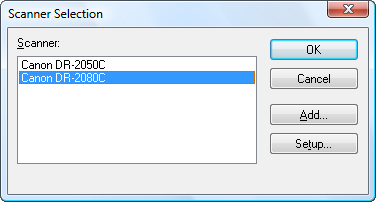
6.The Capture Client will then open and you are ready to start scanning. |