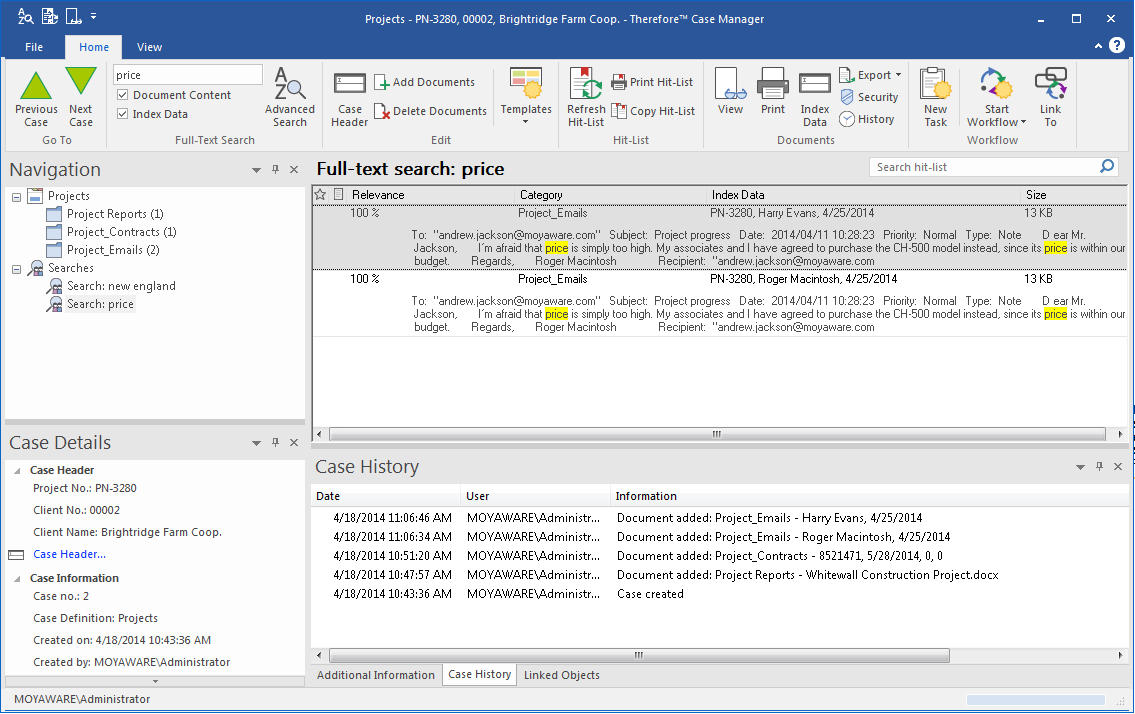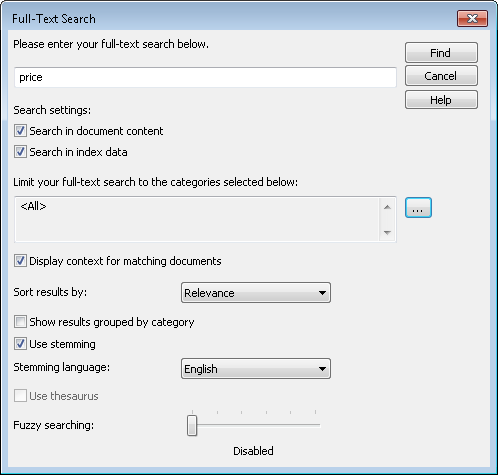For categories that are full-text enabled (which is the default setting), the Thereforeā¢ Case Manager allows you to search for documents which contain specific text strings within the currently open case.
 How do I perform a full-text search within a case?
How do I perform a full-text search within a case?
1.Simply key in your search string and hit ENTER. Check Document Content to search in the contents of a document, and Index Data to also search in the document index data.
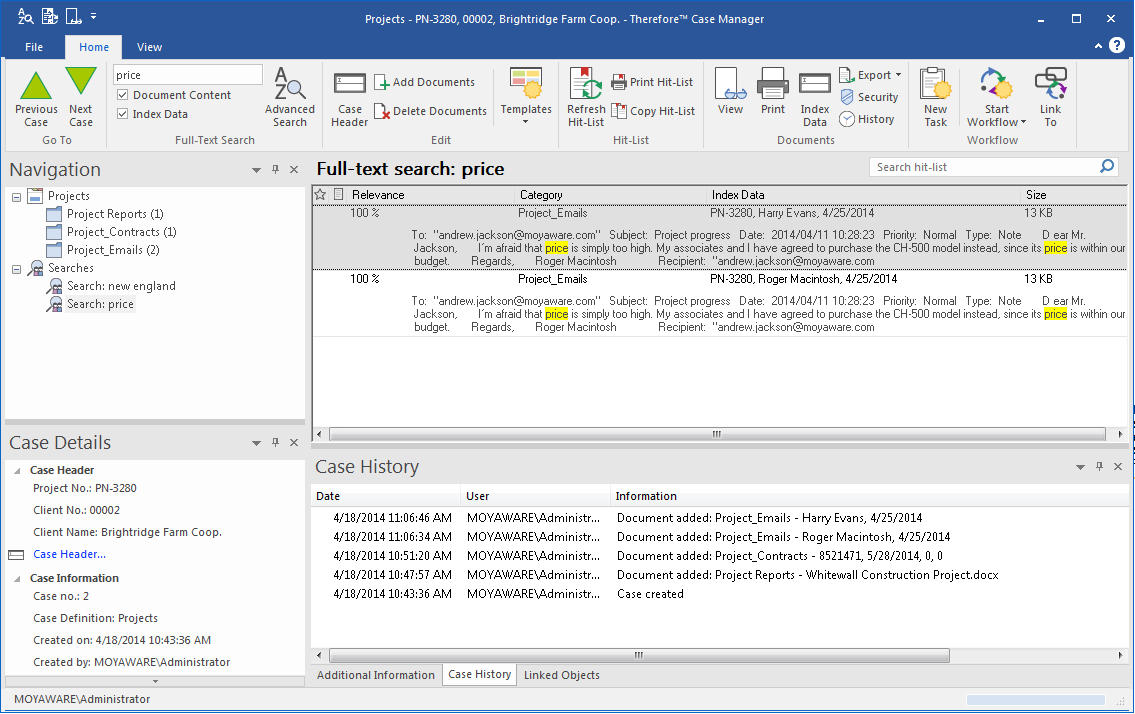
2.To search only in specific categories or to configure advanced settings, click Advanced Search. Here it is possible to set the Stemming settings as well as choose to display the context in the resulting hit-list.
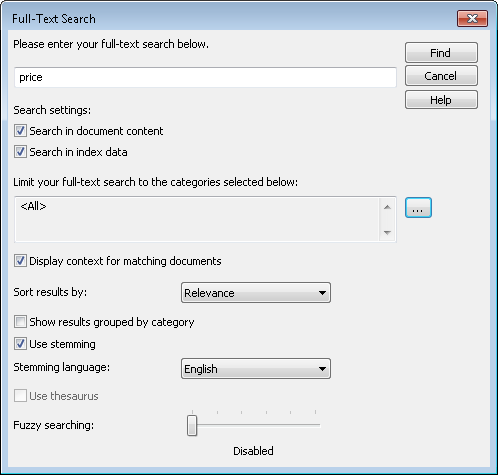

|
•All full-text searches performed in the current session are listed under the Searches object and can be retrieved by clicking on them.
•If you don't want stemming to be active by default, you can deactivate it under the Thereforeā¢ Navigator options. |
3.A hit-list of matching documents will then be displayed. Click on a document to open it. |