If faulty documents have been identified, it is possible to repair these documents from backup media.
 How do I repair faulty documents?
How do I repair faulty documents?
1.Click Verify and then Repair... The following dialog will be displayed.
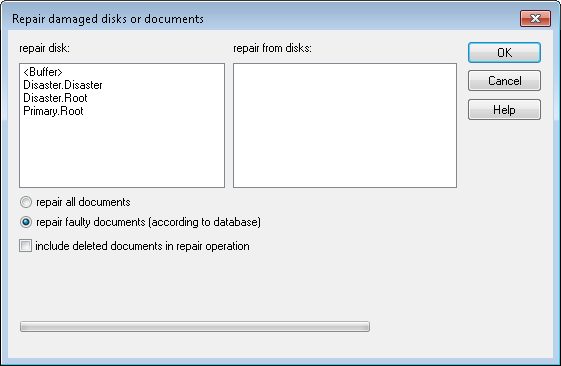
2.In the left pane window select the damaged disk, or disk with damaged documents.
3.In the right pane window, select the source (repair from) media (i.e. the disk containing the known good files).
4.Select whether all documents should be repaired (i.e. replace entire disk), or only the ones that are known to be faulty (i.e. those marked as 'faulty' in the database).
5.Click OK to start the repair sequence. All documents that should be repaired will be copied from the good media to the buffer. Later on, during regular migration they will be moved from the buffer to a new end media. |

 How do I repair faulty documents?
How do I repair faulty documents?
 How do I repair faulty documents?
How do I repair faulty documents?