
|
Avatar Menu |
Scroll |
The Avatar Menu is accessed by pressing the user profile icon on the top right corner of the screen.
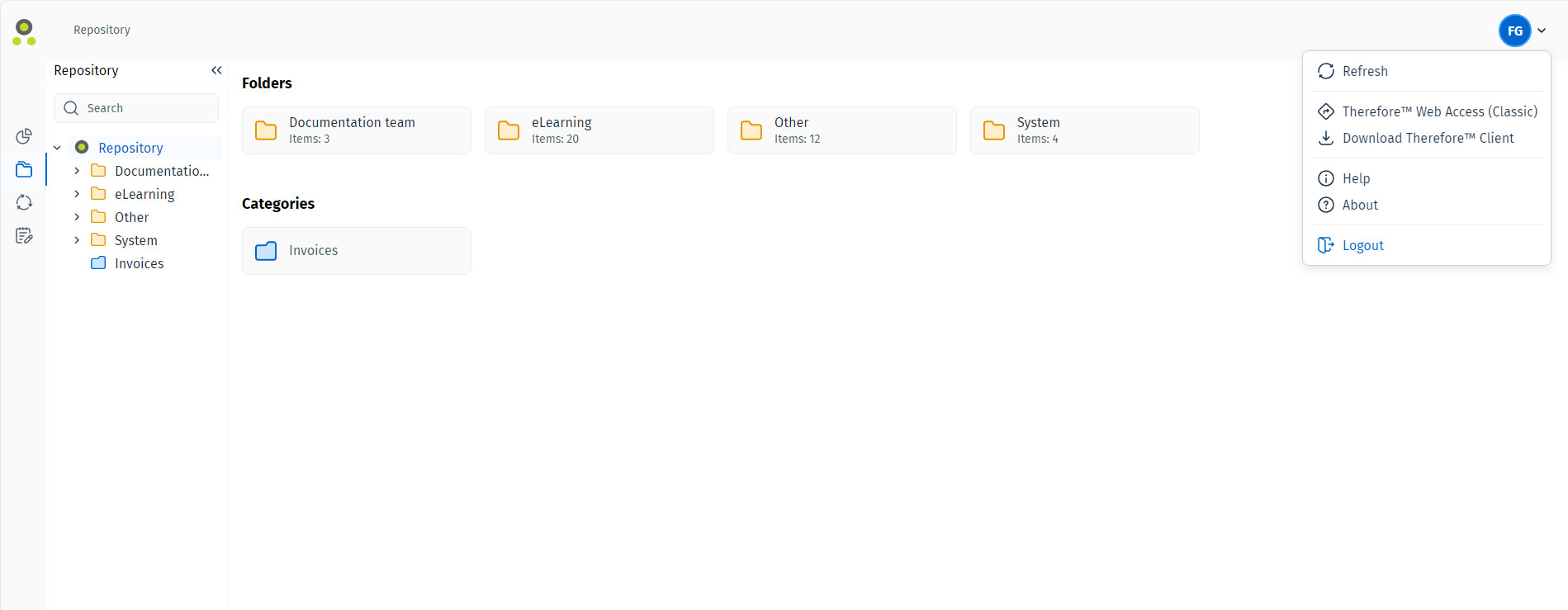
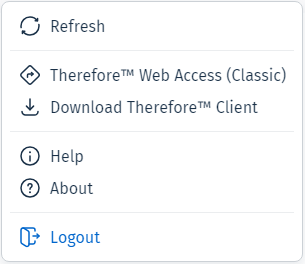
Help
Opens the Thereforeā¢ Online Help pages.
About
Opens up the Thereforeā¢ Web Client 'About' - detailing information about the current version of Thereforeā¢ Web Client.
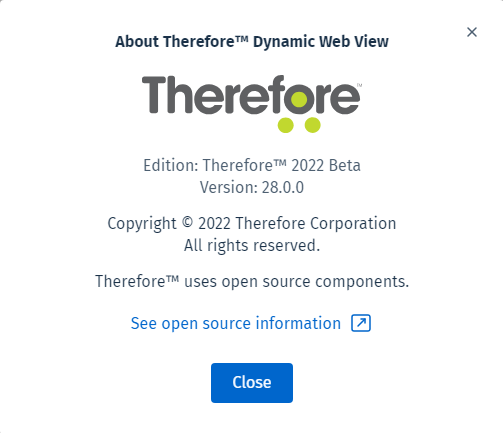
Refresh
Refreshes the category.
Thereforeā¢ Web Access (Classic)
Accesses the legacy web client.
Download Thereforeā¢ Client
Starts a download for the Thereforeā¢ Installation client.
Logout
Logs user out of current session.
