
|
Shortcut to Adding a Document |
Scroll |
Click on the ellipses icon ( ) next to a category to open this dialog.
) next to a category to open this dialog.
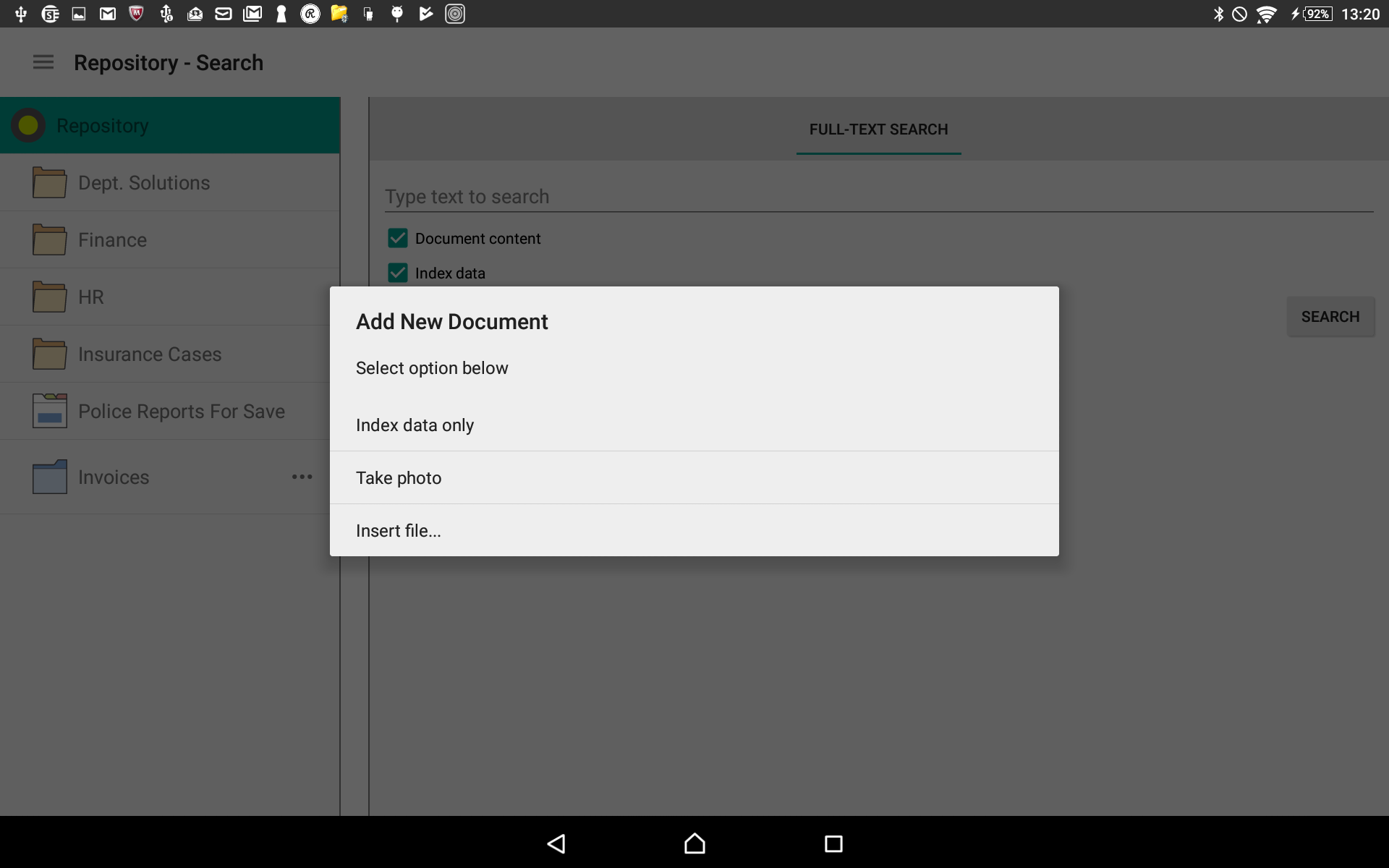
Index data only
Opens an Index Data dialog that allows for document metadata to be populated into category fields.
Take photo
Open the default camera application to take a photograph.
|
On the first time that this option is selected, a list of available image capturing applications will open. A default application can be selected so that it is automatically opened each time this option is selected. |
Insert file...
Opens an Attachments dialog that allows for documents to be saved into the selected category.

