
|
Document Viewing Tab |
Scroll |
|
The 'Document Viewing Pane' enables viewing of the open document. |
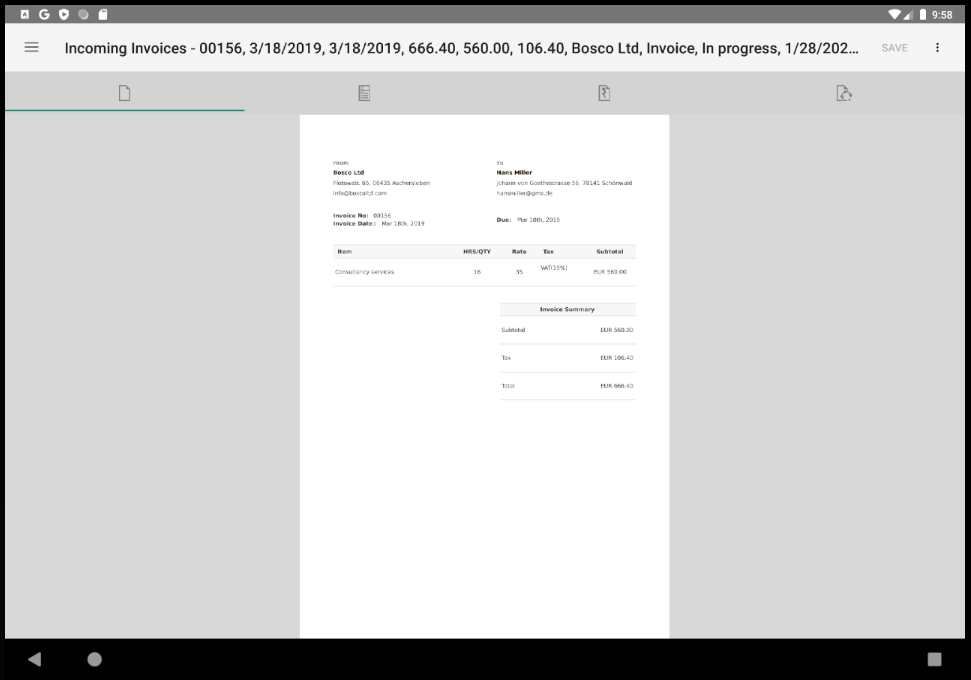
|
Note: •If only one PDF document is saved in a given category, it is possible to go to PDF annotations via a long click on the PDF preview in the Document Viewing Tab. •Clicking on the ellipses icon ( |


 ) in the upper right corner of any tab in the document ribbon menu opens the Document Actions dialog.
) in the upper right corner of any tab in the document ribbon menu opens the Document Actions dialog.