
|
Logging on |
Scroll |
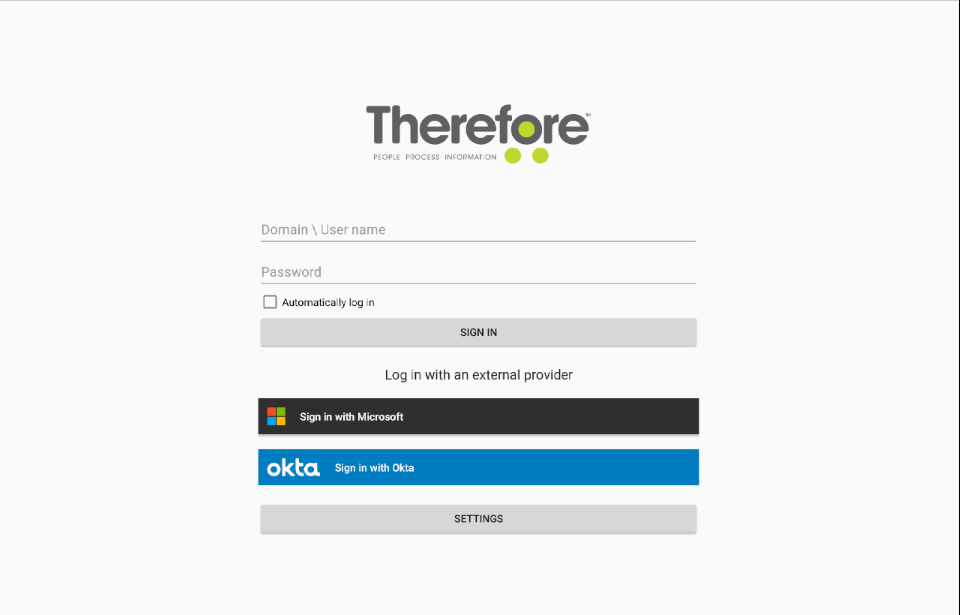
Domain \ User name
For domain users, the domain name must be specified. For hosted systems this can be left blank. The domain should be followed by the User name of the person logging on to the system.
Password
The password for the person logging on to the system.
Automatically log in (Checkbox)
The user will be automatically logged in whenever the app is restarted. If this box is not checked, the user will be required log in again following 20 minutes of inactivity.
|
Note: •This feature may be disabled by an administrator. For more information refer to the 'Security' section of the Thereforeā¢ Solution Designer Settings. |
Sign In
Log in to Thereforeā¢ Go.
Log in with an external provider
Select an external login provider to sign in to Thereforeā¢ Go.
Settings
Edit the Thereforeā¢ Go connection settings.
Stay Signed-In
Upon logging in, the user will be prompted with a dialog asking whether they would like to stay signed-in. Answering 'Yes' or 'Never' will stop this dialog from being displayed on future log ins.
|
Note: •In systems where an external log-in provider is in use, depending on the configuration of the provider, the user may still be signed in silently despite answering 'No' or 'Never' to the dialog. In cases where the user answered 'No', they will still be prompted with the dialog upon opening the app, despite not having to log in. •Signing out explicitly or having the session expire and a new user log in will cause this setting to reset. •This setting can be changed back once logged in, by accessing the Connection Settings in Thereforeā¢ Go. |
Two-Factor Authentication(2FA)
Two-factor authentication can be enabled for Thereforeā¢ Go, forcing every user to confirm their log in via e-mail. 2FA can be configured in the Thereforeā¢ Solution Designer.
Reference - Two-Factor Authentication

