
|
Microsoft Outlook |
Scroll |
Integration with Microsoft Outlook comes as a standard Thereforeā¢ function.
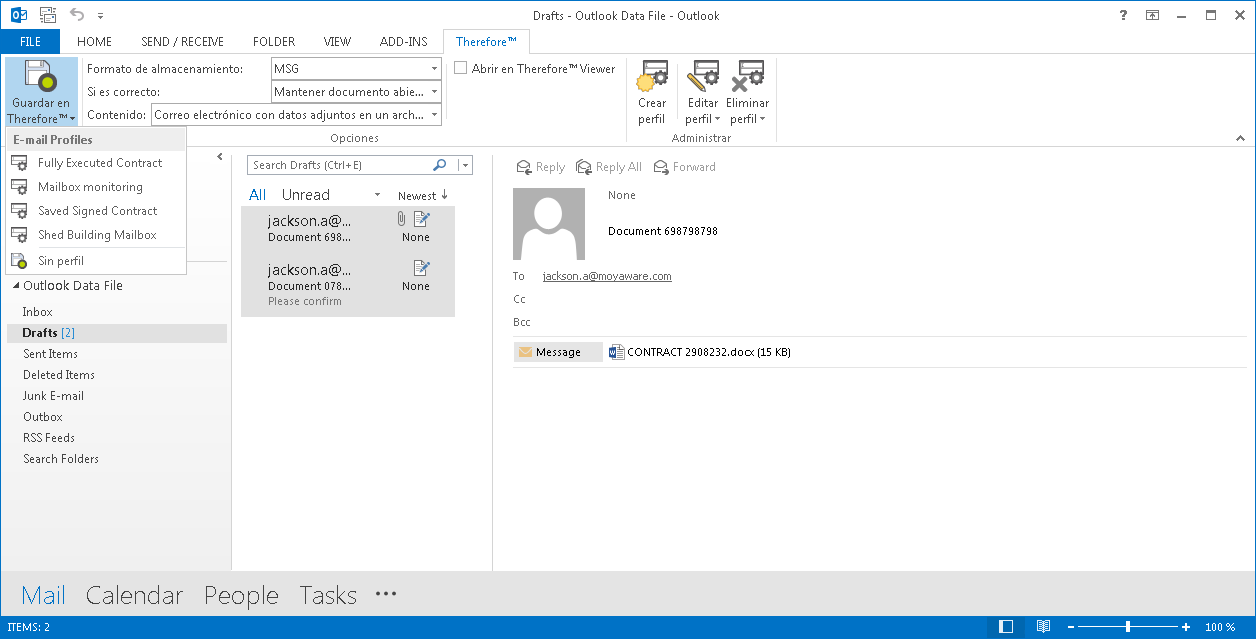
Save in Thereforeā¢
Saves the selected emails to Thereforeā¢.
<Profile Name>
If indexing profiles have been configured, then a user can choose one of these.
No Profile
A user can also choose to save with no indexing profile in which case a category and mandatory index data needs to be specified before the document can be saved.
Storage Format:
The format that the document will be saved to in Thereforeā¢ can be chosen.
On Success:
Once saved to Thereforeā¢ the document can be kept open (default), deleted or the document can be closed.
Content:
Choose what/how email content should be saved. The options are E-mail without attachments, E-mail with attachments in one file, E-mail with attachments in separate files, and Attachments only.
Open in Thereforeā¢ Viewer
If this checkbox is selected then the document will be opened in the Thereforeā¢ Viewer after successful saving.
Create/Edit/Delete Profile
Users with administrator permissions can create new profiles and also edit and delete existing profiles.
