1.Right-clicking on the Thereforeā¢ root object displays a context menu. To refresh the Tree View, right-click on the Thereforeā¢ and click Refresh.
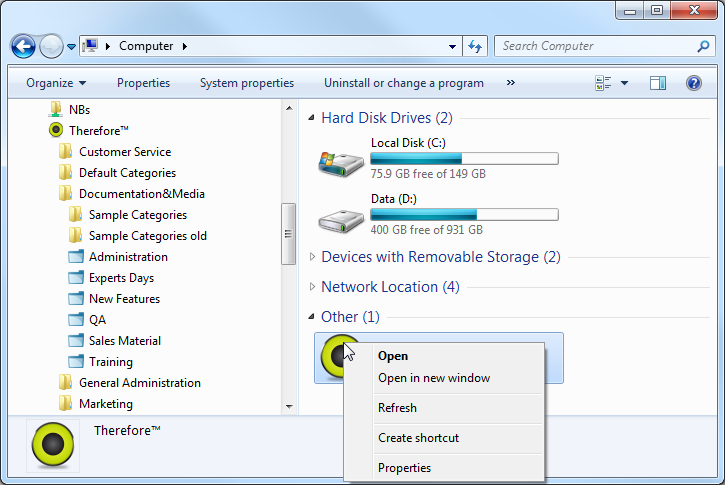
2.Clicking on Properties opens the Thereforeā¢ Properties dialog.
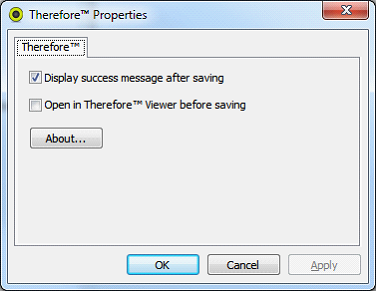
Display success message after saving
If this is checked, a success message is displayed after saving to Thereforeā¢.
Open in Thereforeā¢ Viewer before saving
If this is checked then the document will be opened in Thereforeā¢ Viewer for verification before saving.
|
