
|
Generic OIDC |
Scroll |
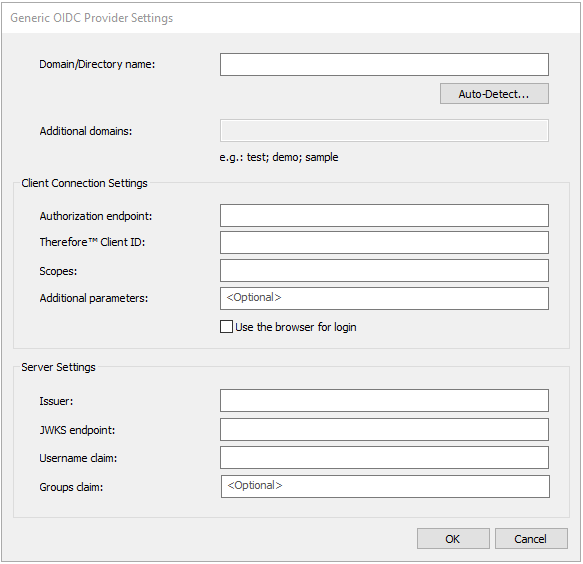
Auto-Detect...
Opens a dialog allowing the user to enter the discovery URL of the identity provider. Using this setting will automatically fill some of the settings bellow.
Domain/Directory name
Domain name of the entity. Only users belonging to this domain will be able to login.
Additional domains
Additional domains users would belong to.
Authorization endpoint
Authorization endpoint for the provider. Confirm with your provider's documentation for this field.
Therefore Client ID
Client ID of the Authorization endpoint.
Scopes
Specify which user data is grabbed during authentication process.
Use the browser for login
When checked the locally installed system browser will be used, otherwise an internal Chromium-browser is used for the login. It will not remember the session so the user will have to login with each access.
Issuer
Issuer of the tokens that authenticate user login.
JWKS endpoint
Given by the provider.
Username claim
Select what to identify a user by, for example e-mail address or UPN.
Group claim
Not mandatory to fill out. The token would contain the group.
