
|
Export |
Scroll |
Export the Thereforeā¢ Smart Capture configuration.
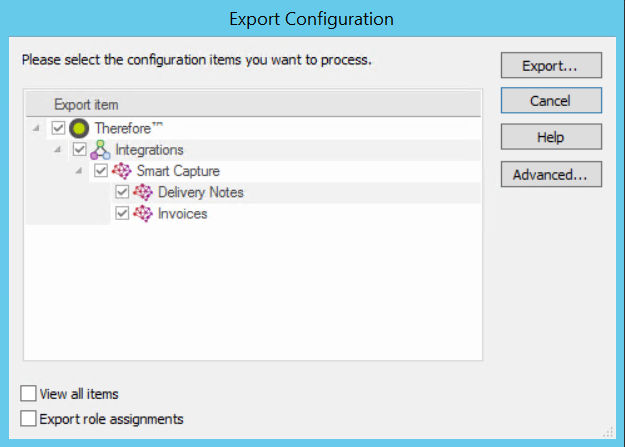
Export...
Opens a browser dialog that allows you to specify a location for saving the configuration file.
Cancel
Opens a browser dialog that allows you to specify a location for saving the configuration file.
Help
Opens the Thereforeā¢ Online Help.
Advanced...
Opens the Advanced Settings dialog.
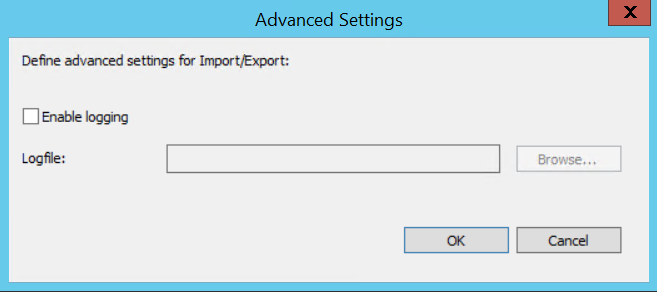
Enable logging
Enables logging while exporting the configuration. A logfile can be used to identify and resolve issues if errors occur during the export of the configuration.
Logfile:
Click Browse to specify where the logfile should be saved.
OK
Save your configuration.
Cancel
Discard the changes you made to the configuration.
View all items
When exporting from a lower level only the relevant items are displayed for export. By checking this box all items are displayed.
Export role assignments
Exports the configuration of role assignments attributed to the object.
