
|
Capture Client Profiles |
Scroll |
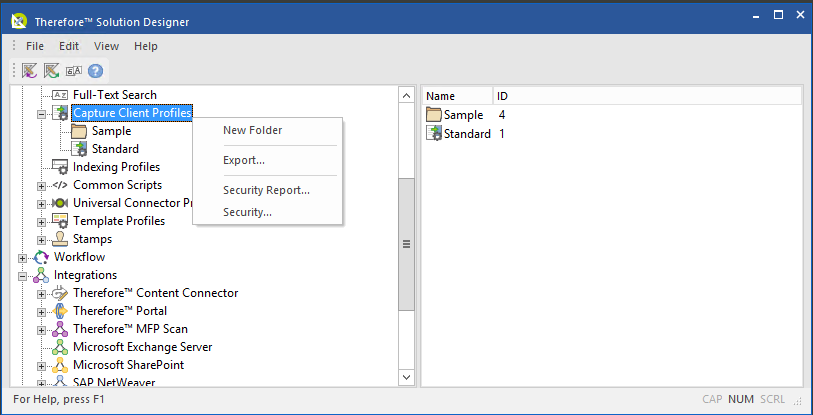
New Folder...
Create a folder (sub folder) to help organize profiles.
Export...
Export profiles.
Security Report...
The security report contains all security settings for all profiles. It allows you to document the final security configuration after installing a system. The security report is stored as a ".csv" file which can be viewed with Microsoft Excel.
Security
View and edit role-based access for anything below this node.
|
Right-click on a specific capture client profile opens another context menu with a link to security settings for that specific capture profile. |

