
|
Table Data |
Scroll |
This tab is used to define the structure of the referenced table the data from the web service will be saved in.
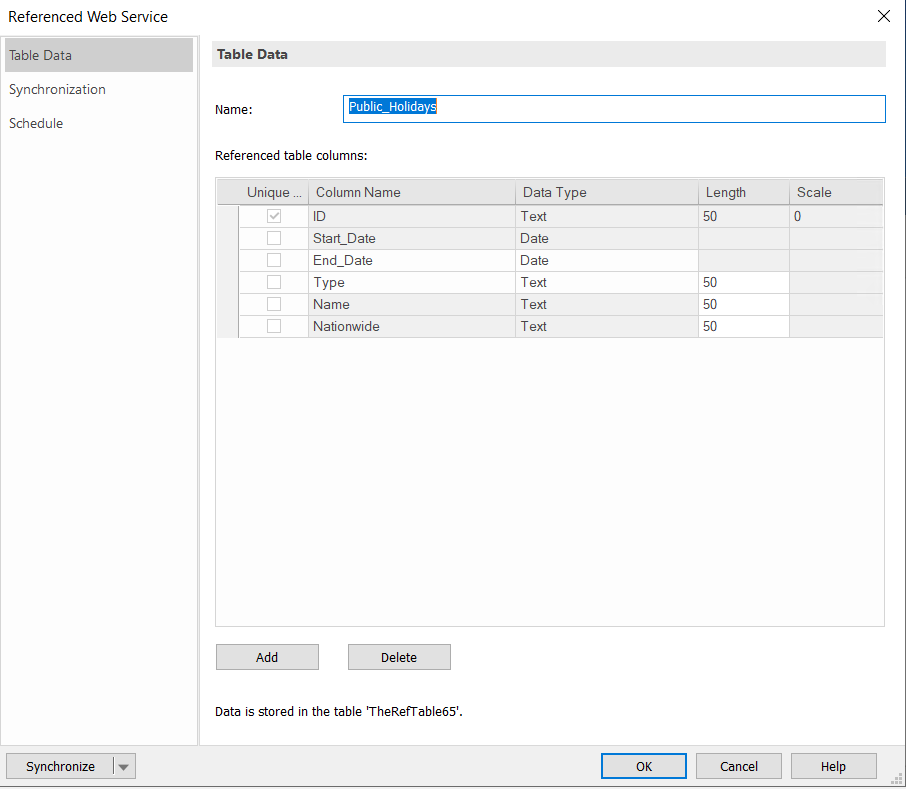
Name:
Enter an intuitive name for the referenced table that will be created
Referenced Table columns:
Define the name and data types for the columns of the referenced table. Take a look at the response sample in the documentation of your REST API provider to find out which columns you will need.
Unique ID:
The table's primary key. This is a unique element to identify the referenced table in the data base, and it is used to identify the table when adding it to a category.
Column name:
Name the columns of the referenced table. The name does not have to match the corresponding one in the JSON response.
Data Type:
Select the matching data type for the referenced table column. The available data types are text (=string), date, decimal, and integer. When in doubt, choose 'text'.
Length:
Length of text or numeric precision.
Scale:
Digits after the comma for the decimal data type.
Add:
Add a new column to the referenced table.
Delete:
Delete a selected column from the referenced table.
Synchronize
Synchronize Now:
Start retrieving data from the web service instantaneously.
Reset:
Reset the synchronization. The rows of the table are deleted. Use this option to delete data from the table if something was misconfigured. Once the table is referenced in a category and documents are saved this option is limited.
