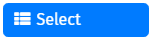|
Select |
Scroll |
|
A select field will display a list of values in a drop down list to users. Users can select one of the values. |
This page describes the settings that are characteristic of the Select component. Please find the general settings here:
Reference: General eForms settings
These settings can also be used to customize the standard Submit button that is automatically added to an eForm.
Data Tab
Data Source Type
The source to be used for the select data.
Data Source Values
Enter the values to be selected from in the select box.
Add Another
Add another row for value input.
Item Template
The HTML template for the result data items for the values selected in the select box.
Enable Static Search
Allows for searching within the static list of items provided.
Read Only Value
Displays only the value in 'Read-Only' mode.
Custom default options
A raw JSON object to use as default options for the select component.
Search Threshold
Limiting the search probability threshold of the algorithm to determine the likelihood of a match (e.g. A threshold of 0.0 requires a perfect match and 1.0 would match anything).
Using Keyword Dictionaries with the Select Component
Single or Multiple value Keyword dictionaries can be used as a data source for the Select component. This is done by selecting 'Therefore' as the Data Source Type, and then selecting which Keyword dictionary to use in the drop down menu underneath the Data Source Type.
The 'Multiple Values' checkbox in the Display tab allows the user to configure either a multiple keyword field (checked) or a single keyword field (not checked).